One page that Shopify doesn’t include when you get started with your store is an about page but fortunately, it is really quick and easy to set one up and in this quick Shopify tutorial, we’ll show you exactly how to do it, so let’s get started…
Step 1: Create A New Page Template
The first step is to create a new template for your About page and this is done by:
- Going into the customizer
- Clicking the drop-down menu at the top of the customizer
- Clicking on Pages and then clicking Create Template

A pop-up will appear asking you for more details on the new template, which are:
- The name of the template – to make life easy, it can be helpful to call this template About
- Choose a template to base the page on – just select the default template
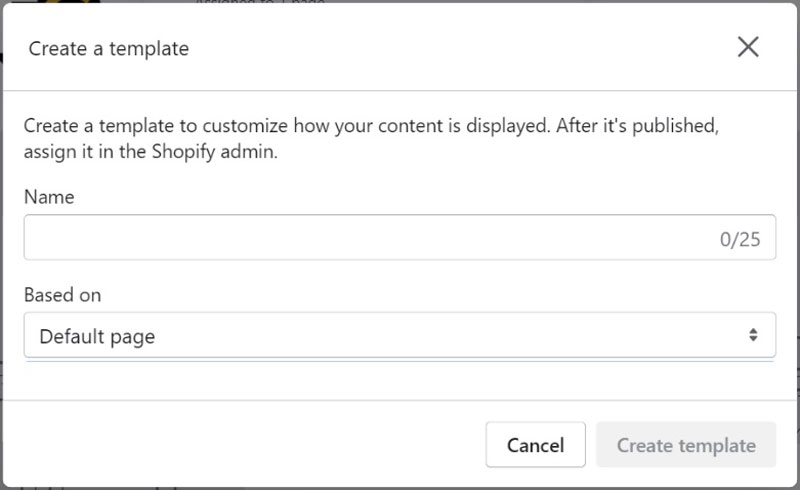
Once you have entered a name for the template, click on the Create template button and you will be taken to your new template and start customizing it.

Now you need to build your about page by adding sections under the Template option in the sidebar and the ones you choose are down to you and how you want your page to look.
Once you have got your about page set up how you want it, you want to save the template by clicking the Save button in the top right-hand corner.
Step 2: Create About Page
The next step is to create a page that we can apply the template that we just created to and this is done by going to Online Store → Pages → Add Page and you will be taken through to the add new page screen and there are only three things you need to do here:
- Add a page title
- Set page to visible (usually selected by default)
- Choose the About form template you just created
To select the template, click on the dropdown menu in the Online Store section on the right of the page and select the contact template, once these three steps have been done click save and the page will have been created.
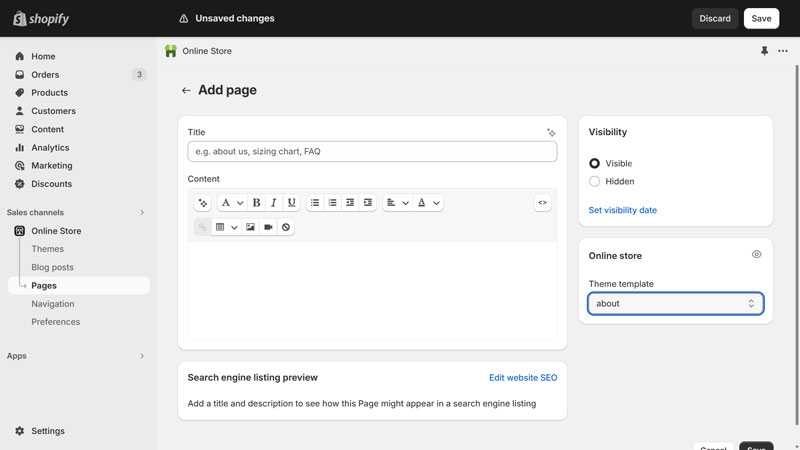
Step 3: Add About Page to Navigation Menu
The final step in setting up your About page is to add it to one of your navigation menus which are visible on your storefront so that customer can access the page.
This is very simple to do, just go to Online Store → Navigation and choose which menu you want to add the page to, then add a new menu item and select the About page from the Pages option in the dropdown menu.
Then click save and check your storefront to make sure that the page has been added and is accessible.

Conclusion
Creating an About page in Shopify is very easy to do, as you can see it is only 3 steps but if you are new to Shopify, it isn’t the most obvious process.
If you are just getting your store set up, it might be worth creating a very basic template, then setting up the page and getting it added to your menu as you can go back in and edit the template at any time to add more information or sections.
Hi, I'm Paul, the Owner and Founder of EcommerceGold.
I ran my own Ecommerce Business for over 7 years and now help others start their own online retail empires!

