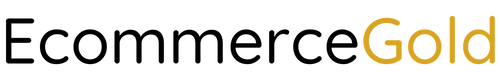Shopify SEO Checklist: How to Get MORE Organic Traffic
Want to rank your Shopify store in search engines? Of course you do, you wouldn’t be reading this otherwise but before we get into the guide, I need to make three key points:
- Installing an SEO app won’t make your store magically appear at the top of Google – they just provide tools to help you optimize your site
- SEO takes time – it may take 6 months plus to see any results (if you want quick traffic, you need to pay for it!)
- SEO isn’t free – it takes time and effort to see results from SEO
Also, by just reading this guide, you won’t become an SEO expert but it will give you the basics on how to start optimizing your store for search.
EcommerceGold is reader supported and we may earn a commission from products or services purchased through links on our site at no additional cost to you, to learn more please see our affiliate disclosure.
Shopify Technical SEO
Technical SEO sounds scary but it is basically making sure that your store is set up and working properly, as this provides a good foundation for other elements of SEO (which are covered later).
1. Make Sure Your Shopify Store Loads Fast
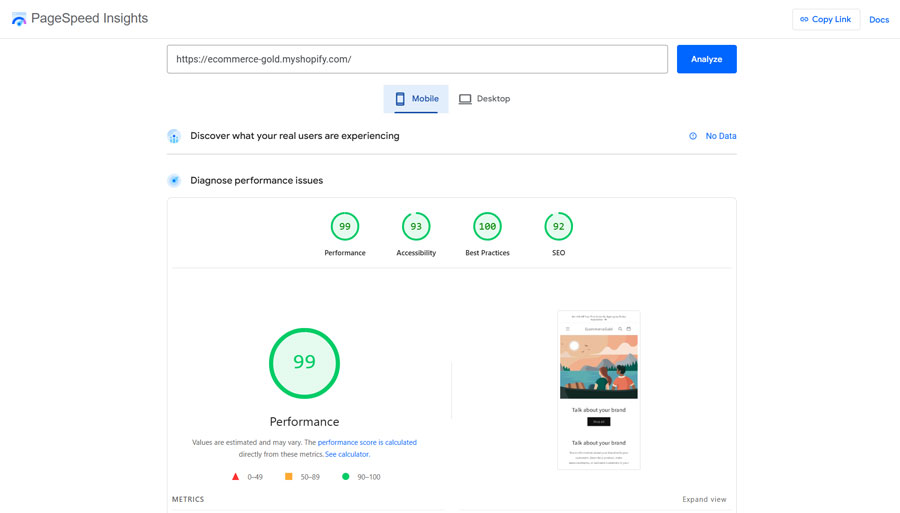
Site speed is not only important to SEO (it is a ranking factor for Google) but it also impacts on user experience and slow-loading sites usually have higher bounce rates and lower conversion rates as people don’t like to wait.
So you want to make sure you store loads as fast as possible and while Shopify take care of some performance elements such as hosting and a CDN, there are still things you can do on your own store, including:
- Optimize your Images – images are usually the largest element on the page, so make sure your images are the correct size and in a web-optimized format before uploading them
- Limit the number of Apps you are using – apps are great for adding features and functionality to your store but having too many, especially ones which load elements on the front end of your site could be slowing it down
- Use a lightweight, fast theme – not all themes are created equal and this means that some load faster than others, so it may be worth investing in a theme that is proven to perform well
You can test how fast your store loads by using tools like Google’s PageSpeed Insights and Uptrends Speed Tool, you can use them to see what is causing any performance issues on your site.
Top Tip: Check the performance of multiple pages on your site, especially product and collection pages as these are your money pages.
2. Optimize for Mobile
Mobile ecommerce or mcommerce is growing year over year, with over 50% of website traffic now coming from mobile devices and it is for this reason that you want to adopt a mobile-first design philosophy.
Mobile responsiveness is also a ranking factor and while all new Shopify themes include this as standard, you still want to design for mobile first.
Shopify includes a tool to help you do this in the customizer as you can preview your site on desktop, mobile and tablet and you want to check all of these before publishing any changes on your site.
It is also good to check your site on actual mobile devices as it may show you something that isn’t shown in the editor.
You can also check with Google’s Mobile Friendly Test to see if your site is mobile friendly and PageSpeed Insights will show you well it performs on mobile and long with suggestions for potential improvements.
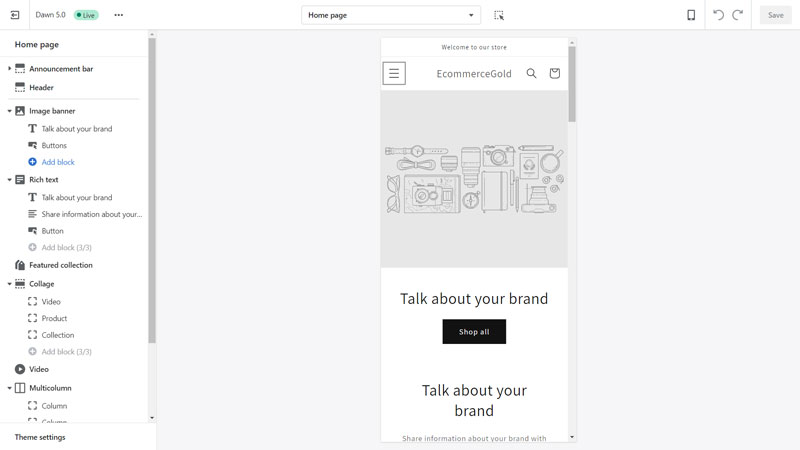
3. Create a Site Structure
One of the areas where Shopify isn’t great for SEO is site structure as they don’t allow you to create sub-collections, which makes creating a hierarchy structure for your collections a bit more difficult.
Firstly though, you need to plan out your site structure and as an example, let’s say you have a men’s clothing store, you would want to go with something like:
Homepage
- Men’s Tops
- T-shirts
- Formal Shirts
- Casual Shirts
- Men’s Trousers
- Jeans
- Formal Trousers
- Joggers
- Men’s Accessories
- Hats
- Belts
- Bags
Once you have decided on your site structure, you want to implement this on your site and there are two ways that you can do this:
- Navigation Menu – you can create multiple levels within the navigation menu that makes it appear like some collections are sub-collections
- Pages of Collections – you can create pages of collections that allow both search engines and users to navigate through pages on your site to find the collection that they are looking for

These are workarounds for Shopify’s lack of sub-collections but they are better than nothing and will help search engines understand the layout of your site.
4. Add Schema to Your Shopify Store
Schema markup, also known as structured data is a language that search engines use to better understand a page’s content and this can result in search engines displaying more information for your listings in SERPs (Search Engine Results Pages).
If you have ever wondered why some pages have loads of information around their listing, it is due to the page having the correct Schema markup.
Many Shopify themes include some schema as standard but the quality of the schema output does vary between themes with some doing a decent job but some are very poor.
This is why we recommended installing an app to do this and while lots of “SEO Apps” claim to do this, when we were testing out Shopify SEO apps, we found that the Tiny Img SEO App did a good job and it also includes some other useful SEO tools.
And by getting the schema set up properly on your Shopify store, you should see an improvement in organic search results as you are providing search engines with much more information about your pages.
5. Add Product Reviews
Adding product reviews very much follows on from adding Schema to your store and there are a number of benefits to doing this, including:
- Search engines like to show highly rated products to users (ever notice how you rarely see a poorly rated product displayed in SERPs?)
- Listings that show product reviews (like in the image below) can have higher click-through rates
- Search engines seem to respond well to pages that have user-generated content (UGC)
- Product reviews can increase conversions rates as they show social proof

In order to add product reviews, you will need to add an app and we have tried the most popular apps and the best is Judge.me, which offers schema-enabled reviews on its own but it has really good integration with the Tiny Img app, allowing for a more complete schema integration.
Just be aware though that just because you have schema-enabled product reviews on your product page doesn’t guarantee that they will show up in SERPs as it all comes down to the algorithm as to what they feel is relevant to show.
6. Carry Out Site Audits
A basic SEO audit checks for any technical errors on your site and these can include:
- Broken Links – which can result in visitors seeing a 404 not found page
- Broken Images
- Missing Meta Data
- Missing Alt Tags
Some Shopify SEO apps like Tiny Img do include a broken link checker but we prefer to use an external checker (don’t worry, it doesn’t require another app) and our favorite one, which also happens to be free is Ahrefs webmaster tool.
You do need to link your Google Search Console to your account but they then carry out a weekly site audit and send you an email with the results, allowing you to quickly rectify any errors, such as implementing 301 redirects for broken links/pages.
Fixing these issues not only improves your sites SEO but also user experience as it reduces the chances of them landing on the 404 not found page.

Shopify On-page SEO
Once you have got the technical side done, it is time to move on to the on-page SEO that you can do for your Shopify store and there is quite a bit!
7. Keyword Research
Keyword research is the foundation of all of your on-page SEO and there are two main things you want to find out when doing keyword research:
What Are People Searching For?
If you don’t know what people are searching for, then you can’t optimize your pages to rank for these search terms but how do you find these terms?
You need to use some tools and if you are trying to do this for free, you are quite limited in terms of options but you can use:
- Google Autosuggest – simply start typing a term into your Google search bar and the auto-suggests are things that people have recently searched for
- Answer the Public (free account = 3 searches/day) – simply enter a simple search term, such as Running Shoes and it will provide you with a selection of searches related to those words
- Ahref Free Tools (separate to webmater account) – Ahrefs offer a range of free tools that provide you with limited results but they are better than nothing
- Semrush Free Account (10 searches/day) – similar to Ahrefs but you have your own dashboard and can use many of the Semrush features but results are limited
In order to get more in-depth keyword data, you do need to use a paid SEO tool, like Ahrefs or Semrush.
One thing to remember is that all the numbers these tools provide are estimates based on the data they have available, only search engines know the exact numbers and they don’t let 3rd party tools have access to this.
Using a spreadsheet or Google sheet can be helpful in collecting and organizing all of these keywords as many tools will allow you to export the keywords you find.

What is the Search Intent Behind the Keywords?
This is just as important as the keyword research itself as understanding the search intent behind the search can help you decide how you are going to use these keywords on your site.
Using the Running Shoes keyword from above, you have the following three keywords:
- Best running shoes for men – this is more informational as the intent is to find out what the best options available are and the best type of content to produce around this would be a blog post
- Men’s running shoes – this is a more product-based search but it is quite broad and the person is probably just browsing and you would want to optimize a collection page for this
- Men’s Nike Invincible 3 – this is completely product-focused, they know what they want to buy, they just need to find a place to buy them, so you would optimize your product page for this keyword
As you can see, these are quite similar search terms on the surface but the intent behind them is completely different and in order to rank for these, you would need to optimize different pages on your site.
Once you have your keywords organized, it is time to start optimizing your pages for these keywords.
9. Optimize Your Product Title
Your product title is your page’s H1 tag, meaning that it is the most important heading on the page and a great opportunity for SEO.
Now for most Shopify stores, the product title and the page title (found in the SEO settings) are going to be the same and when you are optimizing the title, you want to write for both humans and search engines.
In order to do this, you want the title to include your product’s primary keyword/s (and possibly a secondary one) but you want it to read organically like it would sound if you were telling someone the product name face to face.
By writing for both humans and search engines, you can increase the chances of search engines showing your product is SERPs along with people actually clicking through to your site.
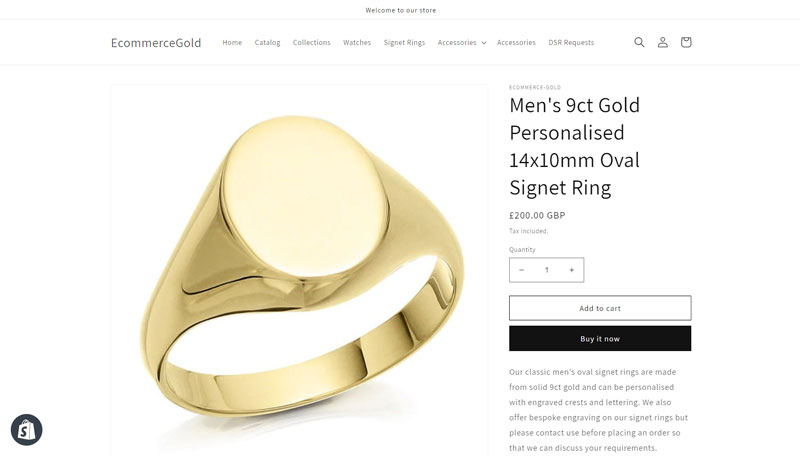
9. Write Original Product Descriptions
On your product pages, the largest block of content is your product description and you want to use this to its full effect and one of the best ways to do this is by writing an original, keyword-focused product description.
There are a couple of mistakes many Shopify owners make when it comes to their descriptions as their either:
- Use manufacturer or supplier description
- Write a short product description of fewer than 100 words
Neither of these will do you any good as search engines will see it as either duplicate or thin content, which is why original, keyword-driven product descriptions can help your page rank.
When writing your product description, try to avoid big blocks of text, instead write short punchy sentences and use bullet points for important information such as product specifications. This doesn’t have a big impact on SEO but can improve conversion rates.
Also, try and aim for 300-600 words for your description as this should be enough depth to help search engines understand what the page is about.
10. Optimize Your Images

For this, I’m not talking about optimizing your images for performance but for SEO purposes and it is something store owners often overlook but your images add two additional ways to add keywords to your page:
- Image Title – create a keyword-focused title for your image, ideally something similar to the page title as it adds continuity to the page, avoid generic titles like image1 etc
- Alt Tag – this is what describes the image both to visually impaired visitors but also to search engines, so make sure that you use a short, keyword-focused alt tag
You want to do this to all of your images, so your product images, collection images and any images you use on your blog and site pages.
This has two SEO benefits, the first is that you are adding more keywords to your page and when the title, content and images are all targeted at your chosen keywords, it helps search engines understand what the page is about and what kind of searches it should add your page to.
The second is that your images can appear in Google Image Search, which alone is one of the world’s most popular search engines and the more times your site appears in searches of any kind the better!
11. Optimize MetaData
On every Shopify page, they allow you to set custom metadata and you want to take advantage of this, otherwise, search engines will just pull information from your page and while this info should be very good, it might not be ideal for metadata.
For each page, you can set a custom page title, description and URL but what are each of these?
- Page Title – this is what you edit if you want the title of your page to appear different to your product title in SERPs (Search Engine Results Pages)
- Meta Description – this is a short description of the page, which you can use to try and get people to click on your page and should really be a maximum of 160 characters long
- URL – this is the address of your page and by default, Shopify will use your product title
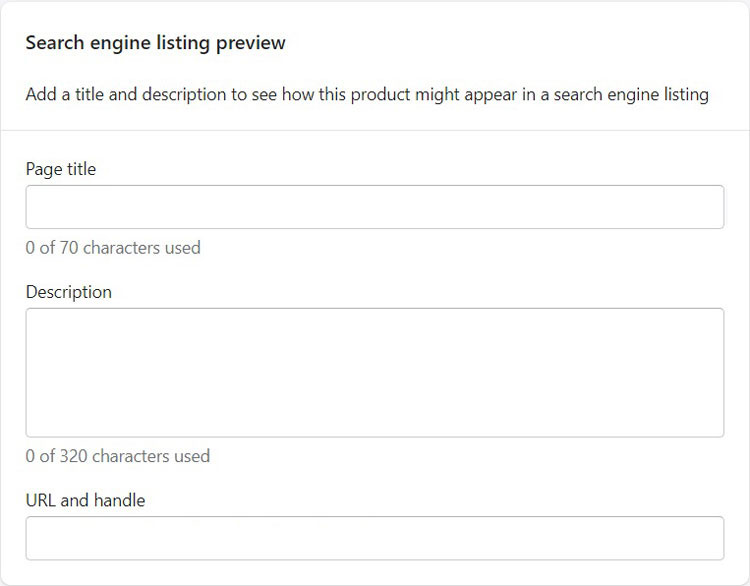
If have created a good product title, then this should be perfect for the page title and in most cases won’t need to be edited.
But you do want to create a custom meta description as this allows you to add additional keywords and also a call to action to encourage people to click on your SERP result.
The URL in most cases won’t need editing but if there is a chance that you may need to edit the product title in the future for things like dates, colors etc, then you can edit the URL to help future-proof it but try and retain the main keyword for the page if possible.
12. Add a Description to Your Collection Pages
SEO should be a sitewide strategy and your collection pages definitely fall into this and as I mentioned above, you can optimize your collection pages for broader search terms.
And the best way to do this is by adding a keyword-focused description to each of your collection pages, which should help them rank for broader keyword searches and could result in more traffic and sales.
A bonus tip for this if you are using a Shopify OS 2.0 theme is to drag the collection banner in the Shopify customizer below your products, this way your product description is positioned below your products and shouldn’t impact the user experience.
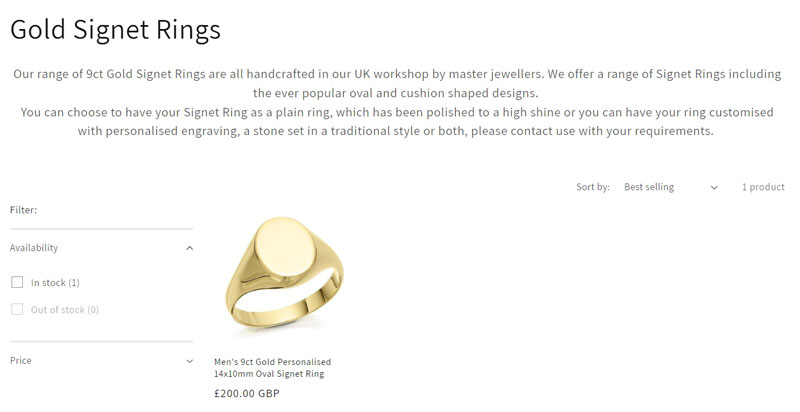
You can also optimize the Page Title, Meta Description and URL as you can with the product pages, so make sure that these are done as well.
13. Use Your Blog!
If you are serious about your store’s SEO, then you have to have a blog on your site as it offers many benefits, including:
- You can target different keywords – as blogs are mostly informational, you can target a wider range of keywords that you discovered when doing your keyword research
- You can attract a larger audience – because you are covering a wider range of topics, you will attract a wider audience and potentially ones who are earlier in the buying stage
- They provide link opportunities – you can use your blog for both internal and external links, both of which are very important in SEO
To get the most out of your blog, you want to think of it as creating an informational resource for your customers and avoid the common mistake of using your blog as a glorified business journal as this is going give you the biggest boost from an SEO perspective.
This means that you want to create a variety of different blog posts that covers a range of different topics.
14. Link Internally
The final aspect of on-page SEO is to do proper internal linking as this not only helps people navigate around your site but also makes it easier for search engines to understand how your site’s pages are related to each other.
But when you are doing internal linking, you want to do it logically and make sure that the pages you are linking to are relevant, for example:
Say you create a blog post on How to Start Running, logical links from this page would be to:
- Other related blog posts, such as best running shoes, how to warm up before going for a run etc
- Related collections, such as Running Shoes, Sportswear etc
From the Best Running Shoes post, you would link to specific products.
And when you are creating links, you want to use Anchor Text that once again is logical and using the above example, the link to the best running shoe post could be something like ‘choosing the right running shoe’.
Using the right anchor text to link relevant pages can have a very positive impact on SEO and works a lot better than just randomly linking to posts or collections.
Shopify Off-page SEO
15. Set up Google Search Console and Submit Your Sitemap
As Google is the world’s biggest search engine, you want to see how well your site performs on Google and the best way to do this is by setting up Search Console and this is pretty easy to do.
It does make life easier if you have a Google email address as it makes the process much quicker and easier.
- Go to Google Search Console, click the ‘Start Now’ button and register/sign in
- Click add property from the menu
- Two options will appear and you want to use the URL prefix option, enter your domain name in the box and click continue
- Under the verification methods, you want to select the HTML option
- Copy the meta tag
- Go into your Shopify dashboard and click Online Store under sales channels
- Select the ‘Edit code’ option from the menu next to the Customize button
- Open the theme.liquid file
- Paste the meta tag you copied from Google under the <head> tag and click save
- Go back into Search Console and click Verify

Once your site is set up and verified, you can then go and add your Shopify store’s sitemap and this is done by:
- Going into your property in Search Console
- Clicking ‘Sitemap’ from the sidebar menu
- You will see a box where you can enter the URL of your sitemap (the first part of the URL will already be entered)
- Enter sitemap.xml where it says ‘Enter sitemap URL’ and click submit and that is it

This tells Google where it can find your sitemap and it will begin the process of crawling your site so that it can be indexed but this may take some time for all of your pages to show.
16. Set up Google Analytics
The final basic step is to get Google Analytics set up and the basics are pretty simple as you:
- Go to Google Analytics and sign up
- Go to Admin → Add Property and follow the instructions to add your site
- Once your site has been added, you will be provided with a tracking code
- Copy this and go into your Shopify dashboard and go to Online Store → Preferences
- Scroll down until you see the Google Analytics section and paste your tracking code
- Click save and the code has been added to your site

Shopify have created a pretty comprehensive guide to setting up Google Analytics, which is why we haven’t gone into too much detail about it here.
17. Build Backlinks
While technical, on-page and content-driven SEO will get you so far, in most cases it is backlinks that will have the biggest impact on your store’s SEO!
It is also the most challenging aspect of SEO because you are trying to get links from third-party sites, meaning that it is out of your control as to whether you can get that link or not but there are many different ways to build links to your site, including:
- Guest Posting – this is where you post a high-quality piece of content on another site’s blog, which then links back to your site
- Becoming a Source – using sites like HARO to connect with journalists and publishers who are looking for sources for their articles
- Digital PR – this is being featured on niche relevant blogs and publications that link back to your site in the article
There is way too much to cover when it comes to link building, which is why we created a guide on the different ways you can build backlinks for ecommerce stores.
Do You Need An SEO App For Shopify?
You don’t need an SEO app in order to rank your Shopify store in organic search results as things like:
- Keyword Research
- Optimizing your pages for these search terms
- Creating high-quality content
- Internal linking and building backlinks
Are all SEO important factors that don’t require an app but an SEO app can help you improve some of the technical aspects of SEO where Shopify isn’t the best, such as:
- Adding Schema/Rich Snippets – this is something that Shopify doesn’t include as standard and adding this makes it easier for search engines to understand your site’s pages, which does increase the chances of them being displayed in search results
- Broken Link Checking/Fixing – Shopify only includes basic redirect functionality and the good Shopify apps will include a scan and fix option
We have tried quite a few and many aren’t very good but we do like Tiny Img as it offers a good set of features and is pretty easy to use.
They can also include Site Scans, which check for missing image Alt Tags and Meta Descriptions and for more advanced SEO, some apps allow you to build a custom sitemap, which allows you to no index certain pages.
So SEO apps can be useful but they aren’t essential, if you are considering using one, then check out our list of the Best Shopify SEO Apps as there are a lot of options and some are much better than others!
Conclusion
Doing SEO on your Shopify store may seem a little bit daunting to start with (possibly after you read through the checklist!) but SEO is an ongoing project and it may take a few months to start seeing results of your SEO efforts.
And while this initially might seem like a bad thing, it is actually a good thing as it means you can create a plan of what you are going to do and when and then begin working through each step and we would recommend doing it in this order:
- Basics
- Technical
- On and Off-page SEO
This is because the basics and the technical lay the foundations of your store’s SEO and you can then build on this with the on and off-page SEO.
Hi, I'm Paul, the Owner and Founder of EcommerceGold.
I ran my own Ecommerce Business for over 7 years and now help others start their own online retail empires!