When it comes to selling digital products on WordPress, two of the most popular plugins are Easy Digital Downloads and WooCommerce but which of these options is the best?
Easy Digital Downloads vs WooCommerce: What’s the Difference?
Easy Digital Downloads is a WordPress plugin that has been specifically designed to allow users to sell downloadable, digital products on a WordPress website. WooCommerce is the most popular ecommerce plugin the WordPress and allows users to sell both physical and digital products.
Disclosure: Our site is reader supported, meaning we may earn a commission from purchases made through our links, to learn more, please see our Affiliate Disclosure.
Pricing

Plugin
Unlimited Products
No Turnover Limit
No Transaction Fee
Email Ticket Support
Unlimited Users

Plugin
Unlimited Products
No Turnover Limit
No Transaction Fees
No Dedicated Support
Unlimited Users
Features
Both plugins are pretty light when it comes to features as their main purpose is to add a basic shopping cart to a WordPress website, which can then be customized with additional plugins and extensions at a later date. So let’s take a look at what each plugin offers:
Easy Digital Downloads
Ecommerce Tools
- Customizable action button
- Registered or guest user checkout
- Customer record management
- Discount codes either fixed amount or percentage based
- PayPal Standard
Reporting
- Earnings
- Earnings by category
- Downloads
- Payments
Easy Digital Downloads Extensions & Annual Passes
As you can see above, EDD is pretty light on features but there is a selection of additional features that be added by purchasing one of their annual passes, which are:

Personal

Extended

Professional
They also have an All Access Pass, which costs $499 a year and can be used on up to three sites and includes:
- All Professional Features +
- Fraud Monitor
- Slack Integration
- Product Comparison
- Purchase Rewards
- Email Attachments
- Conditional Emails
- CRM Capabilities
- Email support
- Plugin Updates
This can make EDD quite an expensive option, especially if there are only a few additional features you need as you can’t customize these passes.
Fortunately, there is a range of plugins that have been created by third-party developers that can be installed directly from the WordPress plugin library or purchased directly from the developer.
WooCommerce
Ecommerce Tools
- Sell Physical & Digital Products
- Discount Coupons
- PayPal Standard
- Gutenberg Blocks
Reporting
- Sales by Date
- Sales by Product
- Sales by Category
- Registered vs Guest Customers
WordPress Plugin Library
As with EDD, WooCommerce is light on features as standard but due to the larger user base and developer community, the selection of plugins is far greater. A search for WooCommerce returns a result of over 7,000 plugins in the WordPress plugin library and these offer all different kinds of functionality from Marketing & SEO to payment gateways and ecommerce tools.
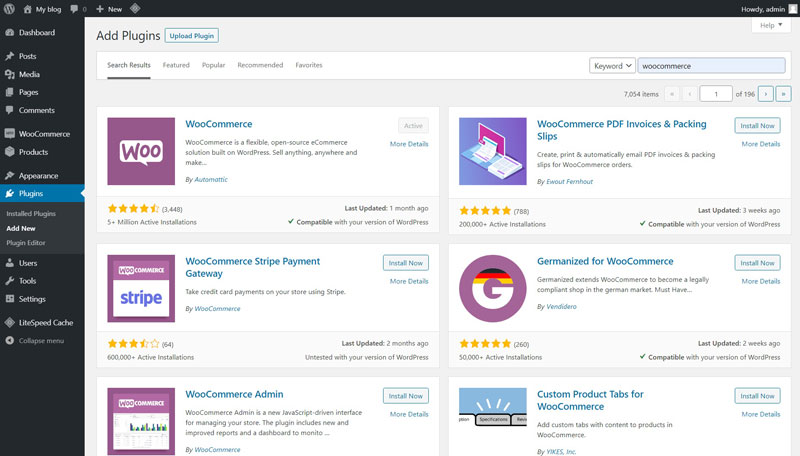
There are also a huge number of premium plugins for WooCommerce as well, that offer a greater number of features and usually much better support. These can be bought directly from WooCommerce or from third-party developers.
Theme Selection & Customization
Easy Digital Downloads
The theme selection for Easy Digital Downloads is quite small, especially when you consider the number of themes that are available for the WordPress platform.
A search in the free WordPress theme library only returns 30 results plus 1 free theme that can be obtained directly from the EDD website. There is a larger number of premium themes that include EDD integration and these can be purchased directly from developers or via theme marketplaces such as Themeforest.

On the customization side, as with all WordPress themes, it comes down to the options that are available within that particular theme.
EDD does have a selection of blocks that come with the core plugin, meaning that you can add EDD elements to different pages on your site, which does make it more usable.
WooCommerce
Theme selection is definitely not an area where WooCommerce is lacking as there are over 1000 to choose from in the WordPress theme library. There are also premium themes available from WordPress, independent developers and over 8,500 premium themes available on Themeforest starting from only a couple of dollars.
One of the good things about many of the free themes is that they are lite versions of the premium themes and it is a great way to see if the theme will be any good for your website before committing to buy.

Customization is the same as with EDD as it is very much theme-dependent, with some themes having lots of options and others very few.
Due to WooCommerce being owned by the team behind WordPress, it is unsurprising that Woo has already been integrated with the Gutenberg page editor and this allows you to add WooCommerce elements such as featured products, product categories and products on sale to your posts and pages, which if you have a lot of visitors to your blog, could potentially lead to more sales.
Support
Support can be very hit-and-miss when it comes to WordPress and its plugins, so what do these two offer?
Easy Digital Downloads – all users of the EDD plugin get access to email support, which is very good and is more than you get with most plugins, especially free ones. Unfortunately, there are no more options if you buy one of their annual passes.
WooCommerce – only users who have bought a theme or extension directly from WooCommerce can get support, which does make sense as the plugin has over 5 million active installs!
If you are just using the standard plugin with free WooCommerce themes and plugins, then you need to use the support forum. If you are using third-party themes, then you need to contact the developer about the issue.
The one good thing about WooCommerce being so popular is the amount of information and guides out there to help you set up plugins or do things within the platform. A quick Google search will give you the answer to most of your problems.
Performance
Comparing the performance of two WordPress plugins isn’t particularly easy as there are many different variables that can affect this, including:
- Quality of Hosting
- Site Optimization
- Number of Plugins Installed
- Theme Choice
However, we still wanted to do some type of performance test between the two plugins, so we installed the plugins on a demo site, with the same content, theme and optimization and ran them through Pingdom’s Speed Test tool and Google’s Page Speed Insights to see how well they performed.

Pingdom: 0.94 Seconds
Google Mobile: 37/100
Google Desktop: 89/100

Pingdom: 0.95 Seconds
Google Mobile: 36/100
Google Desktop: 85/100
As you can see there really isn’t much to choose between the two, in fact, they are pretty much identical!
Whichever one you opt for, make sure that you spend optimizing your site’s performance as this will help your business out massively.
Ease of Use
Facts and figures are one thing but what are these platforms like to use and how do they compare to each other? Well, that is what we are going to be looking at in this section.
Getting Started
As with all WordPress plugins, the basics involve installing and then activating the plugin, but what are they like when you have done this?
Easy Digital Downloads
After you have installed and activated the EDD plugin, you are pretty much left to figure it out for yourself. There isn’t any sort of setup guide to help you get your payment gateway set up or configure any other settings.
This is a bit of an oversight for me, especially as you are setting up ecommerce elements on your site and a little guidance would be useful.
Accessing EDD within your dashboard is very easy as a Downloads section is installed in the main sidebar and it will add a summary widget in the WordPress home dashboard.
WooCommerce
Once you have got everything installed, getting started with WooCommerce is pretty easy. There is a quick start-up wizard that takes you through most of the important steps, such as setting up PayPal and your shipping plus some other things you need to do in order to get WooCommerce ready to start taking orders.
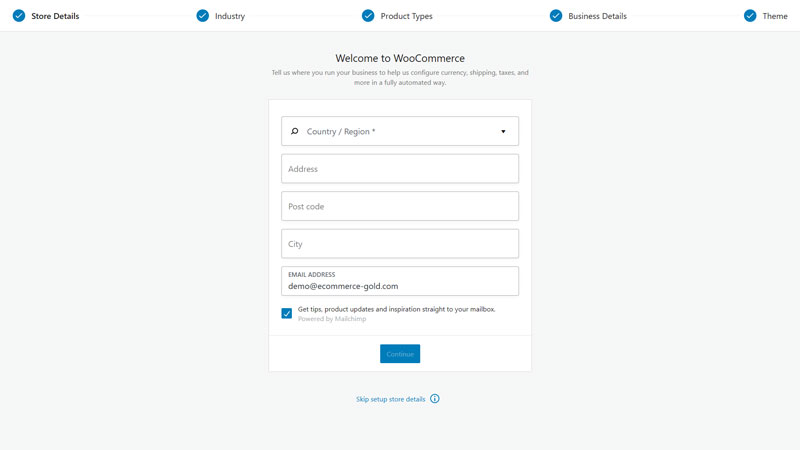
WooCommerce adds more sections than EDD does the sidebar navigation menu as it adds heading for:
- WooCommerce – this is where you manage your orders and general settings
- Products – where you manage your inventory
- Analytics – access all of the reports and analytics for your store
- Marketing – manage your WooCommerce marketing with integrations with third-party platforms
This does make it easier to navigate your way around the different sections of the plugin.
Adding and Managing Stock
Being able to manage your stock efficiently and effectively is a hugely important part of running an online store and there are three main areas to this, which are:
- Adding products
- Organizing your Products
- Managing your inventory
Easy Digital Downloads
The add new product page in EDD is very simple to use as it is a one-page layout, it is also because it is geared solely towards digital products, which means that there are no options for shipping on the page as this is configured in the settings.
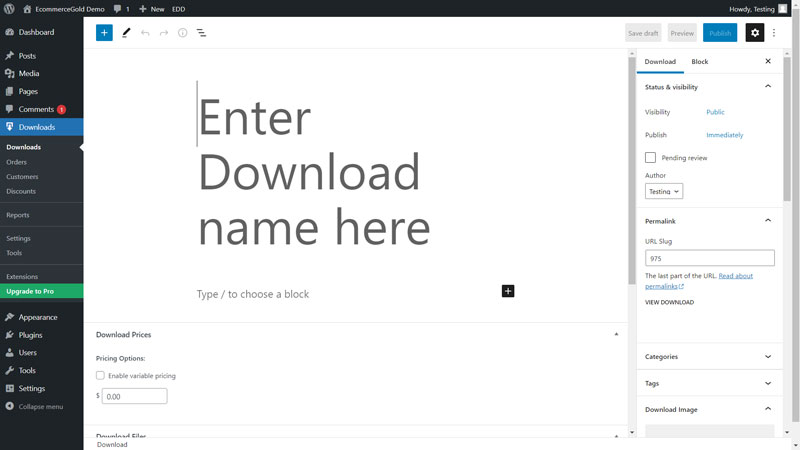
Product organization is based on the native WordPress category system and it works very well as it allows users to create both parent and child categories for their products, making it very easy to create a well-organized product/category hierarchy.
With digital-only products, inventory management isn’t a big issue as you don’t have stock levels to worry about but there are still some edits that may be required and that is where the WordPress quick and bulk editors come in very useful.
This is because they allow users to quickly update the price, product title, URL, category and status without having to go in and edit the products individually.
WooCommerce
The add new product page in WooCommerce is very similar to that in EDD, this is because they are both based on the classic WordPress editor. But there are some subtle differences, with WooCommerce, there are two product descriptions:
- Full Description – this sits below the product image on a desktop and is where you put the bulk of the product-related content
- Short Description – this sits to the right of the product image on a desktop and is ideal for a short, information-filled 2-4 line paragraph and a few key bullet points to help sell the product
To add product information, there is a tabbed section below the main description that allows you to add pricing, inventory and delivery information along with any product attributes that you have created.
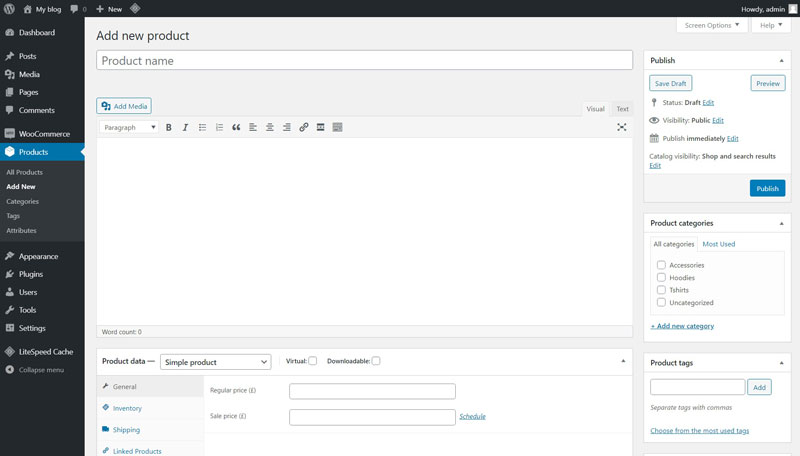
Organizing your products is the same as with EDD as it also uses the native WordPress category system.
WooCommerce also takes advantage of the WordPress quick and bulk editors but it does have a few more options within these editors due to being able to sell both physical and digital products. This means there are options for stock quantity and shipping, along with being able to edit the retail and sale prices.
Managing Orders
Easy Digital Downloads – Order management is pretty simple due to downloads being sent automatically once an order has been completed, this means there is no need to print off order invoices or packing slips. On the order overview page, you can resend invoices electronically or update order statuses manually.
WooCommerce – In the core WooCommerce plugin, the order management process is pretty poor as you can only update order statuses. The PDF Invoices and Packing Slips plugin changes this though and it is free to use, this allows you to print invoices and packing slips directly from the order overview page for individual or bulk orders. If you want to export your orders in CSV format, then you will need to install an additional plugin.
Summary
Easy Digital Downloads
EDD Pros
• Free to install and use
• Easy to use admin area
• Designed specifically for digital products
EDD Cons
• Annual passes are expensive
• Limited choice of free themes & plugins
WooCommerce
WooCommerce Pros
• Free to install and use
• Theme Selection
• Plugin Library
• Easy to use admin dashboard
WooCommerce Cons
• Requires additional plugins
• No real support options
• Can be expensive if you need to use paid plugins
Conclusion
After our testing of both platforms, WooCommerce comes out ahead of EDD for a few reasons:
- A larger number of additional plugins and themes
- You can pick and choose which features you want
- A larger amount of online resources/bigger community
- Offers growth beyond digital products
This gives WooCommerce the edge as there is much more you can do beyond the core plugin and it offers much more flexibility.
EDD just feels a bit limited and the annual passes are quite expensive and also restrictive in terms of features.
Try Easy Digital Downloads
Try WooCommerce!
Other Comparisons
Hi, I'm Paul, the Owner and Founder of EcommerceGold.
I ran my own Ecommerce Business for over 7 years and now help others start their own online retail empires!

