SEO can be a very powerful and effective marketing strategy for Shopify stores but in order to get your product pages ranking in SERPs (Search Engine Results Pages) you need to optimize the page.
And in this guide, we will go through step-by-step on how to do this to increase the chances of ranking your product pages, so let’s get started…
EcommerceGold is reader supported and we may earn a commission from products or services purchased through links on our site at no additional cost to you, to learn more please see our affiliate disclosure.
- Step 1: Keyword Research
- Step 2: Optimize the Product Title
- Step 3: Write a Custom Product Description
- Step 4: Add An FAQ Section
- Step 5: SEO Product Images
- Step 6: Page Titles
- Step 7: Write a Custom Meta Description
- Step 8: Create a Unique URL
- Step 9: Make Sure Structured Data is Correct
- Step 10: Enable Customer Product Reviews
- Step 11: Make Sure Your Site is Fast and Loads Properly
- Conclusion
Step 1: Keyword Research
The first and arguably most important step in optimizing your product pages is Keyword Research as this is going to help you find what people are actually searching for, rather than guessing, which is a big mistake many Shopify stores make.
The aim of doing keyword research is to find:
- Primary Keyword – this is the main keyword that you want the page to rank for and for product pages, this is usually the name of the product
- Secondary Keywords – these are keywords that the page can also potentially rank for
When doing keyword research for your product page, you want to focus on transactional search terms that are very product-focused, such as:
These are search terms that people are making because they are looking to buy and it is best to avoid more information search terms for product pages as they are more suited to blog posts or possibly collection pages, to give you an example:
- Mens Seiko Prospex divers watch with black bezel – very product-focused as they know the gender, make, model and color of watch they want
- Best Seiko divers watch for men – not product-focused as the person searching for this is in the research stage of the buying process
One thing that is worth recording as part of your keyword research are product-focused questions as you can use these on your product page and is something that will be covered later in the guide.
Once you have done your keyword research, you can then begin to optimize your pages for search.
Step 2: Optimize the Product Title
One of the most important SEO elements on your product page is the title as this is what fills the H1 tag and some best practices for product titles include:
- Make sure that it includes the Primary Keyword
- Keep it to 60 characters or less as search engines cut off longer titles
- Make sure it reads organically as if you were saying it to someone in person
This is very important as titles are given the most real estate in SERPs and to demonstrate this, below is an image of the EcommerceGold SERP, which shows the title of our homepage in large blue lettering.

Crafting a good product page title is a bit of skill in itself as you want it to be optimized for search engines but you also want it to read organically and make people want to click through to your website.
If you are struggling with your product titles, take a look at the top organic search results for your chosen keyword and use these as inspiration for your own title but don’t copy them as this won’t do you any good as you want to create a custom title if possible.
You can also ask AI tools like ChatGPT to re-write your page title in different ways and by doing some A/B testing, you will be able to find which one is the more effective.
Step 3: Write a Custom Product Description

The product description is the largest chunk of content that is on a product page and it is very important from an SEO perspective and one that is often not utilized correctly.
That is why it can be helpful to think of the product description as a mini blog post to help you no only rank the page but also sell the product, it is also where you can add secondary keywords that you would like the page to rank for.
When creating a product description, there are some best practices that you want to follow:
1. Create Original Content
Many ecommerce websites make the mistake of either using the manufacturer’s description or copying and pasting descriptions from other product pages but this is something you want to avoid as search engines can see this as duplicate content.
That is why you want to create unique and original content on each of your product descriptions and while it can be time-consuming, it can potentially pay dividends in the long run.
If you are struggling to write good descriptions, which can happen when you are creating lots of them then you can use Shopify’s AI writing assistant but from our testing, the output included a lot of fluff rather than high-quality copy.
Another option is to ask an AI tool like ChatGPT to re-write a description that you have already created for another product, it might need some editing but can be helpful when you are facing writers block.
2. Length
You don’t want to overload your product page with content but you also don’t want it to be too light on content, now this does vary from product to product but somewhere between 300 – 600 words should be ideal.
This is because it should give you enough depth to write a very good description that includes all the keywords you want to rank for but is still short enough for a customer to quickly and easily read.
3. Readability
That leads us nicely into readability as you want the information of the product page to be easy to consume as very few people are going sit there and read every word.
To make it easy to read you want to:
- Avoid Blocks of Text – you want it to be easy to read and a block of 600 is not!
- Keep it Short and Punchy – instead use short sentences and paragraphs (max 4 lines)
- Use Bullet Points – list all the information such as specs etc in bullet points
When writing your product description, think about the person reading it, is it easy to read? can the information be found quickly? Yes, you want to include keywords but include them organically, just as if you were describing it to the person face to face.
Want to learn more about writing a great product description? Then check out Fits Small Business Guide to Writing Product Descriptions that Sell
Step 4: Add An FAQ Section
Remember those product-related questions you found when doing your keyword research?
This is the reason why you want to make a note of them as adding an FAQ section to your product page can be very helpful from an SEO perspective as your answer may appear in the People Also Asked section of Google or they may appear under your SERP listing.
The best approach is to create a tabbed section for your product description and have the main tab for the description and then a second tab for your FAQ.
Some themes may include this feature of being able to create tabs, if not, then you will need to install an app.
Step 5: SEO Product Images

One SEO tactic that many stores don’t take advantage of is making the most of their images. Yes, you may have high-quality, beautiful images but you want to optimize them for search, with the two main things being:
- Name them properly – using a name like ring1.jpg, image1.jpg or a random number is of no use to anyone, compare this to oval-14ct-gold-signet-ring.jpg which helps to describe what your image is
- Use the alt tag – this is where you describe what the image is (the screenshot above shows the alt tag that would be really good for the image title mentioned above) and using this along with a good image title really helps search engines understand what the image is
It is always a good practice to try and name images and write alt tags that are similar to the product title and while you can do this for all images, it makes the most impact on the main product image. This way you are ranking the image for the same query as the web page and you can get a lot of visitors from places like Google Images.
Step 6: Page Titles
For many product listings, it is best to keep the Product Title and Page Title the same but there may be a time when you want to a different title to appear in the SERPs and if this is the case, then you would use the Meta Title option to show this.
If you want to change the page title for your product, go to the bottom of the add new/edit product page is the Search engine listing box.
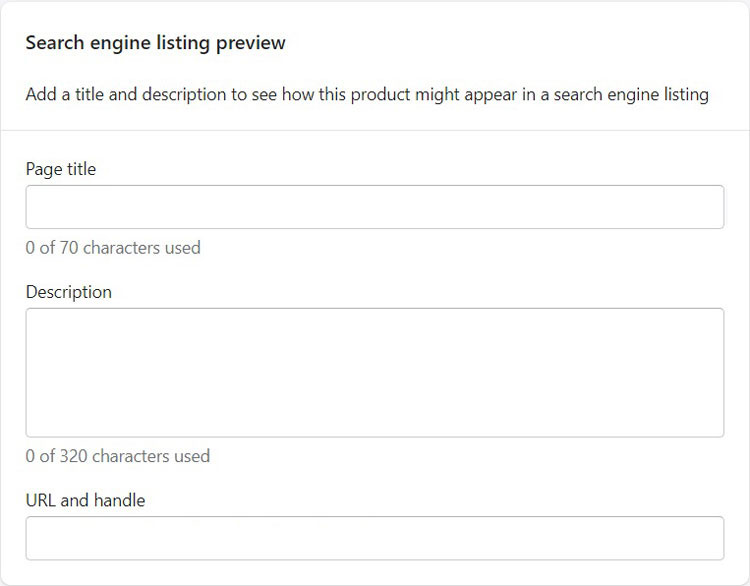
Step 7: Write a Custom Meta Description
Meta descriptions are becoming less relevant to SEO, this is because on some occasions, search engines will select text from your product description to place in the SERP result if they feel it matches the search query better what has been created intentionally.
But this doesn’t always happen and it is still worth creating a custom meta description for your products.
If you are unsure what a meta description is, it is a very short description of the product and is usually just one sentence and ideally no longer than 160 characters as this is all that search engines such as Google show, below you can see the meta description for the EcommerceGold homepage:

The meta description can be a great place to add secondary keywords that you may not have been able to add to your title and sometimes a small call to action such as buy now can show users that it is a product page and available to purchase if it is what they want.
Step 8: Create a Unique URL
As all URL’s on your website need to be different anyway, you might as well make the most of this and use it to your advantage and add some keywords to it to help your pages SEO.
Whenever you are creating a URL for a page, it is always good practice to try and make it match the title of the page as closely as possible and using the signet ring example again:
- Poor URL – demowebsite.com/gold-ring/
- Good URL – demowebsite.com/14ct-gold-oval-signet-ring/
The first URL contains product-focused keywords and isn’t going to help the page from an SEO perspective.
The second URL contains the main keyword that we would want the page to rank for and as this would be very close to the product title, it gives search engines a much clearer idea as to what the product is available on this page.
Step 9: Make Sure Structured Data is Correct
If you have never heard of structured data before, it might sound very scary and technical but it actually isn’t and it is part of the technical SEO of your store.
Structured data (also known as Schema), is the language that search engines use to know what a page is about and there are many different types of schema but product schema is the one that matters most for product pages (surprisingly!)
Shopify includes basic schema for product pages but there is definitely room for improvement and many of the SEO apps, such as TinyIMG (our favorite Shopify SEO App) add additional schema to product page that increases the chances of more information being shown in SERPs, just like in the image below:

We chose Gymshark as they are one of the biggest and most well-known brands that use Shopify for their store.
But as you can see in the image above, it contains a lot more information than a standard search result and this is because this page has been schema-optimized and includes:
Different product types may also include additional schema such as:
- SKU
- MPN
- Brand type and name
- Condition
- Currency
And when it comes to structured data, the more information you can give to search engines, the better they understand the page, which can increase the chances of the page showing higher in search (although no a guarantee).
Google Search Console has a very useful tool when it comes to checking whether you are missing an product schema mark up and will let you know what information is missing and will rate your page as either:
- Having Errors (red)
- Valid with Warnings (yellow)
- Valid (green)
And below is an example of a page with warnings:

For some types of products, you won’t be able to include all of the information required to take it into the valid section as not all products include a global identifier but it is always best practice to include as much schema information as possible.
This is because many ecommerce website owners don’t understand schema and how important it can be and any edge you can get over your competition is something you should go for!
Step 10: Enable Customer Product Reviews
Many people think that having customers leave product reviews is just a way to help increase conversion rates via social proofing but these reviews can also give you a helping hand when it comes to SEO.
This is because when product reviews are schema enabled, there is a chance that these ratings will appear in search results, just like in the SERP below:

These product reviews also let search engines know whether the product is good or not and a product with lots of positive reviews is more likely to appear higher in search results than one with lots of negative reviews.
In order to add product reviews to your page, you are going to need to install an app and we have tried pretty much all the apps out there to find what we think are the best Shopify review apps, with Judge.me, Loox and Trustoo being our favorites.
But PLEASE don’t use fake reviews to artificially increase the rating of a product, only use genuine reviews!
Step 11: Make Sure Your Site is Fast and Loads Properly
How well your site performs has always been an important part of technical SEO but having a fast-loading site has many benefits, including:
- It helps with SEO
- It improves customer experience
- It can improve conversion rates
Shopify does offer a theme performance summary in the theme section of the dashboard but this is basically just for the homepage and you want to focus on your product pages.

This is why you need to check with other tools before looking to make any improvements to your site and two tools that we like are:
- Google PageSpeed Insights – this tests your site against Google’s core web vitals and will provide you with a score out of 100 for both mobile and desktop, it will also vaguely advise on areas where you can improve
- Uptrends Speed Tool – one of the only free speed tools that lets you test mobile and desktop, it will provide a load time in seconds, PageSpeed Insights scores and a waterfall to show what is loading and where. You can also test from different locations, which is great for international stores
Once you have got a benchmark for your site’s performance, you can look at ways to make your Shopify store load faster, some things you can consider are:
When looking to improve performance, don’t do everything at once, instead try one thing and then test to see if it improves anything and then repeat the process with the next thing, this way you will know exactly what worked for your site.
Conclusion
There are quite a few steps to optimizing a Shopify product page for search engines but once you start doing it on a regular basis, many of these steps just become a natural part of setting up a new product, with the process being:
- Find keywords that you want your product page to rank for
- Optimize your page for these keywords
- Make sure your page is technically sound
And while optimizing your product pages can have a positive impact on your store’s SEO, it does need to be done as part of a site-wide strategy that includes:
- Optimizing other pages including, Collections page
- Creating a blog and publishing long-form, information posts (here are some idea for blog posts for ecommerce sites)
- Building links, this includes internal links from blog posts and also building backlinks from high authority sites
As SEO is quite an involved process, which if you are just getting started with SEO can be a bit daunting and we recommend checking out our Shopify SEO Checklist as gives a good intro into Shopify SEO
Hi, I'm Paul, the Owner and Founder of EcommerceGold.
I ran my own Ecommerce Business for over 7 years and now help others start their own online retail empires!

