EKM and Bigcommerce are two popular options for UK business to start selling online, but which one is better out of the two?
EKM vs Bigcommerce: What is the Difference?
Both EKM and Bigcommerce are fully hosted ecommerce solutions, with similar pricing structures and features but their target market differs. EKM is primarily targeted at the UK market and offers all user access to their UK based support team. Bigcommerce operates on a global scale and has user from all around the world, to accommodate this they offer 24/7 support.
Disclosure: Our site is reader supported, meaning we may earn a commission from purchases made through our links, to learn more, please see our Affiliate Disclosure.
Pricing


At first glance, there doesn’t seem to be much difference in the pricing of EKM and Bigcommerce but when you start taking a closer look, EKM does turn out to be the more cost effective option and this is due to the annual turnover limits that both platforms have in place:
- EKM Lite – £15k/yr
- EKM Basic – £50k/yr
- EKM Standard – £150k/yr
- EKM Advanced – £1m/yr
- EKM Pro – £1m+/yr
- Bigcommerce Standard – $50k/yr
- Bigcommerce Plus – $180k/yr
- Bigcommerce Pro – $400k/yr
- Bigcommerce Enterprise – $400k+/yr
When looking at the annual turnover limits, you also need to factor in the USD to GBP conversion rate as all turnover limits and monthly pricing is done in USD and this results in EKM having a more generous turnover limit, especially on the larger packages.
Free Trial
Both EKM and Bigcommerce offer a free trial, which allows you to test the platform out before committing to a paid plan and neither require any payment info before you can start:
- As standard EKM offer a 14 day trial but if you go through any of the links in this post, you will get an exclusive 28 day free trial
- Bigcommerce offer a 15 day free trial
Features
One of the main selling points of any ecommerce platform is the features that they offer for their users, so what do these two platforms offer?
EKM
Ecommerce Tools
- Free 03 Business Phone Number
- Facebook Messenger for Live Chat
- Customer Reviews
- Related Products
- Promo Stickers
- Product Attributes
- Recently Viewed Products
Marketing & SEO
- Email Marketing built in
- ChannelGrabber (Cross platform selling)
- Google Tools (inc Analytics & Shopping)
- Loyalty Points
- Discount Manager
- Social Share
- WordPress Blog
- Custom Meta Data
- SEO Friendly URL’s
Reporting
- Order Breakdown
- Best and Worst Selling Products
- Search Statistics
- Web Statistics (Premium)
Payment Gateways
- PayPal
- Stripe
- LayBuy
- Worldpay
- Sagepay
- Nochex
- Barclaycard EPDQ

With the EKM platform, you do get to pick and choose many of the features that you have on your website as they work in a very similar way to apps. This is because they are single click installation/removal and in total, there are over 40 of these to choose from and most of them are free to use.
One of the best features of the EKM platform is their Evolution Mode. With this, you get a review of your site by EKM’s specialist Evolution team, who will give you advice on how you can improve your site from design to functionality. The best thing about evolution mode is that if you agree to the changes, the team will implement the for free on your behalf.
Bigcommerce
Ecommerce Tools
- Single Page Checkout
- Product Ratings and Reviews
- Side by Side Product Comparisons
- Promotions and Special Offers
- Discount Codes and Coupons
- Google Trusted Stores
- Abandoned Cart Recovery
Marketing & SEO
- Social Selling
- Email Marketing
- Price comparison site integration
- Loyalty Program
- Google Shopping
- Social Sharing
- Custom Meta Data
- SEO Friendly URLs
- Blog
Reporting
- Number of Orders
- Total Revenue
- Number of Visitors
- Conversion Rate
- Average Order Value
Payment Gateways
- PayPal
- Stripe
- Worldpay
- Sagepay
- Klarna
- Applepay
The standard features of the Bigcommerce platform are very good and in most cases will be more than enough to get your ecommerce store up and running. But if you find that there is a feature or functionality missing, you can always search the Bigcommerce App Store that has over 700 apps for you to choose from.
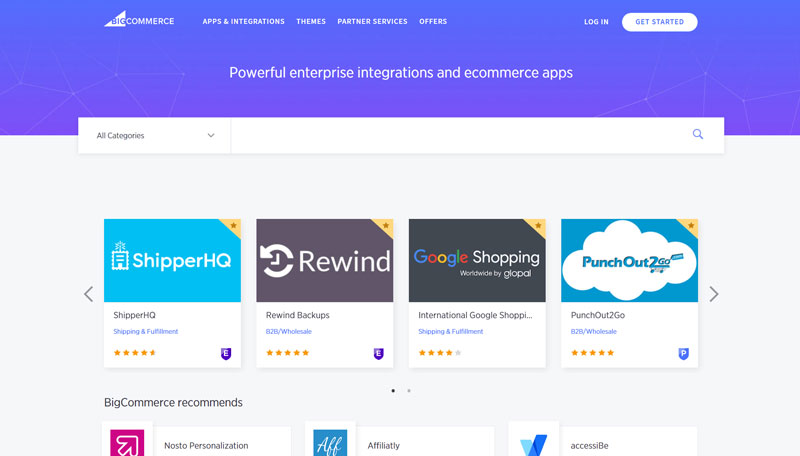
Unfortunately though, not all of the apps are free to use but there is a nice selection of free ones. The paid ones do generally offer a free trial or package but to get all of the features, you will need to opt for the paid package, which is charged on top of your existing package and you do need to be careful as to not end up spending too much money on apps!
Theme Selection & Customisation
EKM
At the end of 2021, EKM overhauled their theme selection and customisation tools, which give users more control over how their sites look and feel.
As of updating this post, there is currently only 1 theme available that works with the new theme customisation tools but hopefully more will be added throughout 2022. They still have 25 themes that work with the old theme customizer but these will be fazed out/replaced with new themes.
If you don’t want to do the work yourself, you can have a custom theme built by the EKM team for £1999.99 + vat.
As mentioned above, a new theme customizer has been introduced and this really has improved one of the areas where EKM was lacking as users now have considerably more control over the look and feel of their site as they can now:
- Easily rearrange existing sections by dragging and dropping them
- Choose to add or remove sections from the homepage
- Change any text directly within the customizer
- Change font type and theme colours
- Easily edit footer content and links
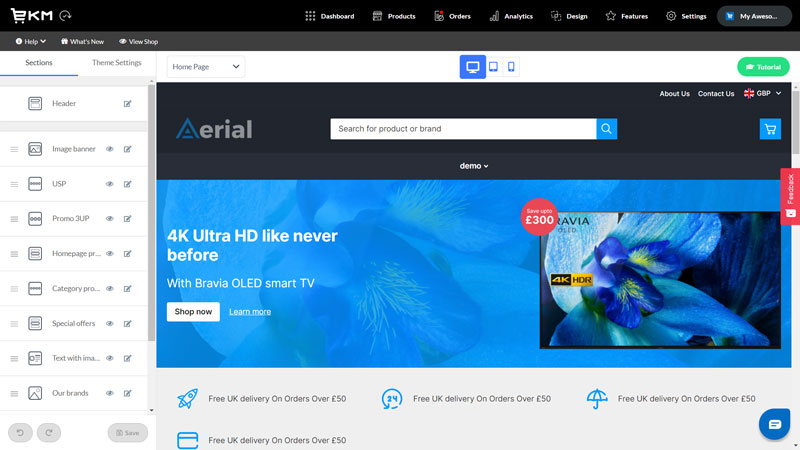
Overall, this has been a big improvement with EKM’s theme customisation and they are adding small tweaks and improvements all the time. The only thing I would like to see added would be the ability to pick and choose what items go into the main navigation menu.
As the new customizer is a live preview, you can see exactly how things will look before you publish them to your live site and you can also check how your site looks on mobile devices along with tablets and desktop.
Bigcommerce
Bigcommerce has one of the largest selection of themes available within their ecosystem, with 151 themes that you can choose from. But Only 12 of these are free to use and the paid themes range from $150 – $300. On Themeforest there are an additional 92 themes that you can choose.
Customising a theme on Bigcommerce is pretty easy to do but it can feel a little restrictive at times, especially when it comes to the layout of your site as you can only edit the sections that are included with the theme. There isn’t a choice of additional sections that really allows users to customise the look and feel of their site.

This means that it is more important to choose a theme that you like and can work for your business. Now while it is a bit restrictive, it is a really easy system to use and there is a logical flow to how you work through the process.
Support
One of the reasons why people choose a hosted ecommerce platform such as EKM or Bigcommerce is that they get help and support to run their website. But how good is either platforms offering?
EKM
While EKM’s support is not 24/7, unless you are on their top Advanced Package, EKM still pride themselves on offering their users very good levels of support and a variety of different mediums by which you can contact them such as over the phone, via live chat directly within the dashboard and also by email support tickets.
And if you contact them outside of normal support hours, they will aim to get back to you as soon as possible. On the larger packages (Standard and above), you also get your own account manager, which is something which is usually only available on top packages for most platforms. You also get access to EKM’s Evolution Mode as mentioned above.
Bigcommerce
Bigcommerce have a very good offering when it comes to the support options available, including email, live chat and phone support, all of which can be easily accessed from the admin dashboard. There is also no restriction on support hours as they offer 24/7 support to every user.
Outside of contacting the Bigcommerce support teams, there is also a community forum and this can provide answers not only from the bigcommerce team but also other users and developers, who may come up with different ways to resolve issues.
Hosting & Performance
On paper, there is little to choose between the two platforms when it comes to their hosting as both offer:
- Unlimited Bandwidth
- Unlimited Storage
- PCI Compliant Servers
- 99.9% Uptime
- Most Importantly Fast Servers
Now this all sounds fantastic but I don’t take these platforms at their word, instead I like to put them to the test. To do this I took three of their customer example sites, that were all in the industries and had similar levels of content and ran them through Pingdom’s speed tool using their London, UK server and Google’s page speed insights. I did this once a day for five days to get a nice spread of data, so how did they do?

Pingdom: 1.12 Seconds
Google (Mobile): 55/100
Google (Desktop): 83/100

Pingdom: 2.95 Seconds
Google (Mobile): 17/100
Google (Desktop): 57/100
A definite win for the EKM platform on this one as they were not only better on all of the test but they were also more consistent, especially on the load times.
There seems to some issues with the Bigcommerce hosting set up as they struggled in every test and were always near the bottom of the results table (you can see all of my results in the Fastest Ecommerce Platforms post). While the load times are really not great, the mobile performance is a cause for concern, especially with how mobile ecommerce is growing.
Ease of Use
Now I do know that ease of use is subjective to the person using the site so the following is just my opinion and should only be used as a guide.
Getting Started
EKM
Signing up to EKM is very simple and only takes a couple of minutes. It only requires some basic business info, an email address and to create a password and you are good to go.
Once you have completed the sign up process, you will be taken through to the admin dashboard and will be greeted by a short by concise set up guide, you also get a 30 minute welcome call from one of the the team to help you get started and also answer any questions you may have about the platform.
The dashboard is quite uniquely styled when compared to their competition as EKM have opted for a top navigation menu as opposed to the traditional sidebar. In the top menu are seven headings:
- Dashboard
- Shop, this will be renamed Products if you install the new theme
- Orders
- Analytics
- Design
- Features
- Settings
It is very easy to navigate between the sections and doesn’t take long to figure out where everything is within the dashboard.
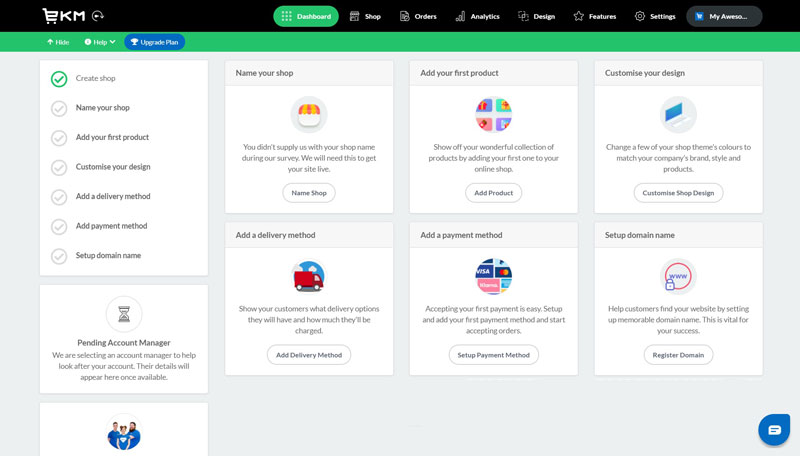
Bigcommerce
Getting started with Bigcommerce is really quite easy, once you have signed up to the platform (for the free trail, you only need to an email address and to create a password), you will go straight into the main admin dashboard.
Bigcommerce have a really good system in place to get you up and running, with a very well structured set up guide to help you get your store ready to start accepting orders as well as some info boxes that encourage you to learn more about the platform and what it can do.

Navigating your way around the Bigcommerce dashboard is very easy to do as the sidebar navigation menu is clearly labelled and all of the sections are laid out in a logical fashion. It really doesn’t take long to get up and running the Bigcommerce.
Adding and Managing Stock
Being able to manage your stock efficiently and effectively is a hugely important part of running an online store and for me there are three main areas to this and they are:
- Adding products
- Organising your Products
- Managing your inventory
EKM
Adding new products and categories in EKM is really simple and can be done with the click of a button. You then get a pop-up, that has a tabbed layout with all the sections required to add a product including pricing, images, description and options such as product variations.
Adding a new category is very similar to adding a new product, only with less sections that you need to fill out. With EKM, you can add parent and sub-categories, which makes creating a hierarchy really easy to do.
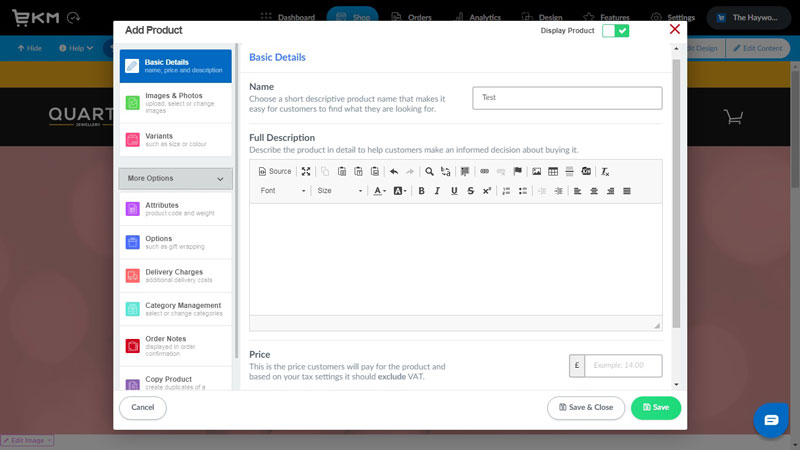
Managing your inventory isn’t great as standard as the Shop or Products section (depending on which theme you are using) is basically a live preview of the front end of your site and to edit a product, you need to navigate around your site to find the product and then click on the edit button, which isn’t the most efficient workflow.
Fortunately, EKM do have an installable feature called the Advanced Inventory Manager, which makes managing your inventory considerably easier as all your products and categories are listed in a simple list, which makes them much easier to find and manage. You can also create new products and categories in the Advanced Inventory Manager and in my opinion, this should be the new Products section be default.
Bigcommerce
When it comes to adding a new product, the Bigcommerce set up is one of the better ones I have used. The single page layout has a good number of options you can easily navigate between the sections on the page using the pop up sidebar. This sidebar makes it really easy to go in and edit your existing products.

To organise your inventory, Bigcommerce has gone for the tried and tested category method and it allows you to easily create parent and sub-categories which makes it really easy to create a good product hierarchy. Setting up a new category is easy as they use a simplified version of the add product page.
To manage your inventory, Bigcommerce use a really good system that allow you to quickly make changes to your products and this can be done individually or in bulk. The bulk editor allows you to make a number of changes including title, category, price and inventory on one page, making it a great tool to use if you have a very large product range.
Managing Orders
EKM – You can manage orders in bulk or on a individual basis with EKM. From the order overview page you can print orders directly and there are four options for the layout of the invoices/packing slips, you can also update the order statuses. If you use any third-party software for your order, then you can export all of your order information in CSV format.
If you need to manage or update an individual order, you can do this from the overview page or by going into the order.
Bigcommerce – The Bigcommerce order management system is arguably one of the best out there as you can manage your orders individually but if you are going to be having lots of sales then you want to take advantage of their bulk features. The bulk feature allows you to print off invoice and packing slips, resend invoices, update order statuses and export orders directly in the order management area.
Summary
EKM
EKM Pros
• Excellent Support
• Evolution Mode
• Theme Selection
• Order Management System
• Very Good Performance
EKM Cons
• Limited themes for new customizer
• Not the most efficient workflow
Bigcommerce
Bigcommerce Pros
• Easy to use dashboard
• 24/7 support
• Social media integration
• Bulk product editor
• Order management system
• App store
Bigcommerce Cons
• Performance
• Theme customisation could be better
Conclusion
EKM vs Bigcommerce: Which One is Best Ecommerce Platform for UK Businesses?
Both EKM and Bigcommerce are good options, EKM does just edge it as it is geared towards the UK market and offers UK based support.
As a whole, the EKM is a very good all round package and offers all the tools needed to create a successful ecommerce website.
While Bigcommerce offers a very good platform and is easy to use, the performance issues that the platform has are a cause for concern, especially on mobile devices. The lower turnover threshold when converting USD into GDP can also make the platform more expensive in the long term.
Try EKM for Yourself
Exclusive 28 day Free Trial!
Try Bigcommerce for Yourself
No Credit Card Needed!
Other Comparisons
Hi, I'm Paul, the Owner and Founder of EcommerceGold.
I ran my own Ecommerce Business for over 7 years and now help others start their own online retail empires!

