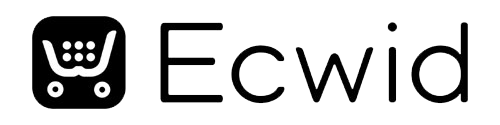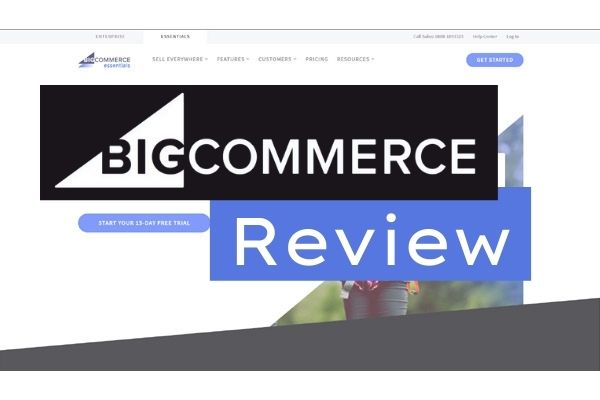
Bigcommerce are without doubt one of the biggest (no pun intended!) names in the hosted ecommerce market.
But how good is the Bigcommerce platform and should you consider it for your online store?
That is what we will be answering in our complete, in-depth Bigcommerce Review.
Disclosure: Our site is reader supported, meaning we may earn a commission from purchases made through our links, to learn more, please see our Affiliate Disclosure.
Bigcommerce Pricing
When it comes to pricing, there are pretty much no difference between Bigcommerce and Shopify! They offer three main packages along with their enterprise package which is custom built to your businesses specific needs.

Standard
Unlimited Products
Unlimited Bandwidth
Up to $50k Annual Sales
Free SSL Certificate
Unlimited Staff Accounts
Ebay & Amazon Integration

Plus
Unlimited Products
Unlimited Bandwidth
Up to $180k Annual Sales
Free SSL Certificate
Unlimited Staff Accounts
Ebay & Amazon Integration
Abandoned Cart Saver

Pro
Unlimited Products
Unlimited Bandwidth
Up to $400k Annual Sales
Free SSL Certificate
Unlimited Staff Accounts
Ebay & Amazon Integration
Abandoned Cart Saver
Google Customer Reviews
Bigcommerce offers a lot with all of its packages, including unlimited products and bandwidth but they also have annual turnover limits of:
- Bigcommerce Standard: $50,000 a year
- Bigcommerce Plus: $180,000 a year
- Bigcommerce Pro: $400,000 a year
And once you hit these limits, you are automatically moved onto a larger plan.
With the Pro plan, you can choose to pay an additional $150 for every additional $200,000 limit you wish to add or you can move onto their Enterprise plan, which is custom-built for your business.
Free Trial
The team at Bigcommerce is more than happy to let you try the platform out before you commit to any of their paid plans and offer a 15-day free trial.
Bigcommerce Reviews
Before we get into the review, let’s take a look at what some of their existing customers thought of the platform. For this, we look at Trustpilot, G2 and Capterra.

1.7 out of 5

4.2 out of 5

4.4 out of 5
Bigcommerce Features
As one of the leading names when it comes to hosted ecommerce websites, Bigcommerce needs to offer a really good selection of features and they do not disappoint. Even the standard plan comes with some really good features.
Conversion Tools
- Single Page Checkout – reduce the need for unnecessary distractions during your checkout process by having a single-page checkout
- Product Ratings and Reviews – enable previous customers to leave product reviews and ratings for your products, also benefits your SEO
- Side by Side Product Comparisons – allows your visitors to compare products to see which ones are the best option for them
- Promotions and Special Offers – encourage your visitors to buy by offering promotions and special offers such as buy one get one free or combined shipping
- Discount Codes and Coupons – offer discounts to customers either by percentage offers or fixed amounts
- Google Trusted Stores – increase customer trust by becoming a google trusted store
Marketing and SEO
Bigcommerce gives its users a range of features that allow them to effectively market their store and increase the chances of generating organic traffic from search engines such as Google and Bing.
Marketing
- Social Selling – sell via social media platforms including Facebook, Instagram and Pinterest
- Email Marketing – capture email addresses with newsletter subscriptions. Integration with MailChimp, Infusionsoft and Hubspot
- Price comparison site integration – increase sales by listing your products on price comparison sites such as Pricegrabber and shopping.com
- Loyalty Program – increase the number of return visitors by letting them earn reward points with purchases
- Google Shopping – automatically add products to Google shopping
- Social Sharing – let your visitors share your products to their social media pages
SEO
- Custom Meta Data – set custom meta information such as product title, meta description and keywords
- SEO-Friendly URLs – Bigcommerce automatically generates SEO-friendly URLs but you can also set them yourself
- Blog – create good quality content using the in-built blog system and get more visitors to your site
Reporting and Analytics
Bigcommerce offers a range of in-depth reporting and analytics features that allow you to monitor your website performance and this information also allows you to effectively plan how you are going to grow and expand your business. Within the Analytics section of the Bigcommerce dashboard you get:
- Number of Orders
- Total Revenue
- Number of Visitors
- Conversion Rate
- Average Order Value
To be able to analyze this information effectively, you can have your data displayed by Day, Week, Month or Year and you can compare it to previous time periods.
Bigcommerce Payment Gateways
You definitely won’t get caught short when it comes to the number of payment gateways that are available on the Bigcommerce platform. In total there are over 65 pre-installed gateways to choose from, including:
- PayPal
- Stripe
- Worldpay
- Sagepay
- Klarna
- Amazon Pay
- Nochex
- Apple Pay
- Square
- Adyen
Do Bigcommerce charge transaction fees?
No, none of the Bigcommerce plans include any additional transaction fees.
Bigcommerce App Store
Outside of the core features listed above, Bigcommerce also has its own app store which is full of some really useful apps to add functionality to your ecommerce store and with over 700 to choose from, you certainly are not limited by choice.
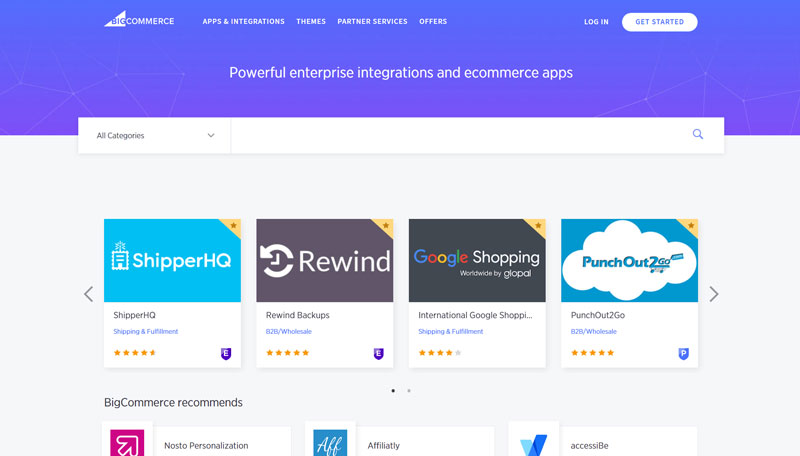
Many of the apps are free but some do come with pricing plans as they are ran by third party developers. With pretty much all of the paid apps, you do get a free trial so that you can see if they will work for your business before having to pay for them.
Bigcommerce Theme Selection & Customization
Bigcommerce has one of the largest on-site theme selections of all of the ecommerce platforms that we have tested, with over 150 mobile responsive themes to choose from and they all have multiple layout options, so the choice really is impressive.
Unfortunately, they are not all free! But you do get a nice choice of 12 free themes and the remaining 139 range from $150 – $300.
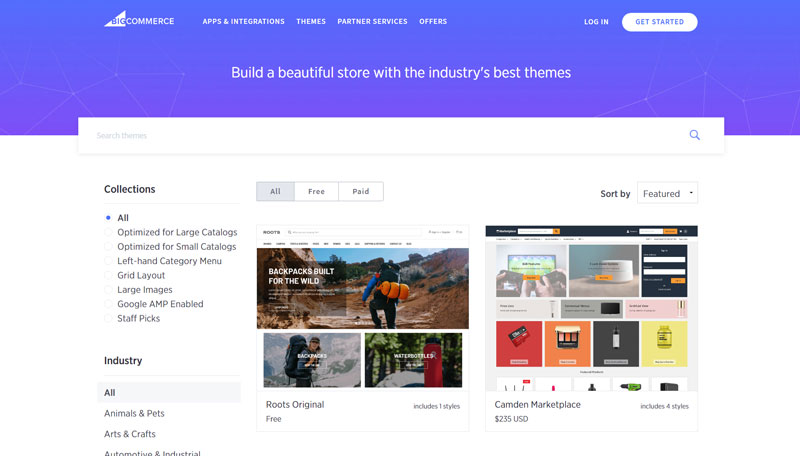
Bigcommerce set high expectations when it comes to customization as their website states “The best ecommerce web design platform” and that is a pretty bold statement, especially as being able to make a theme fit your brand is hugely important when it comes to building an online store.
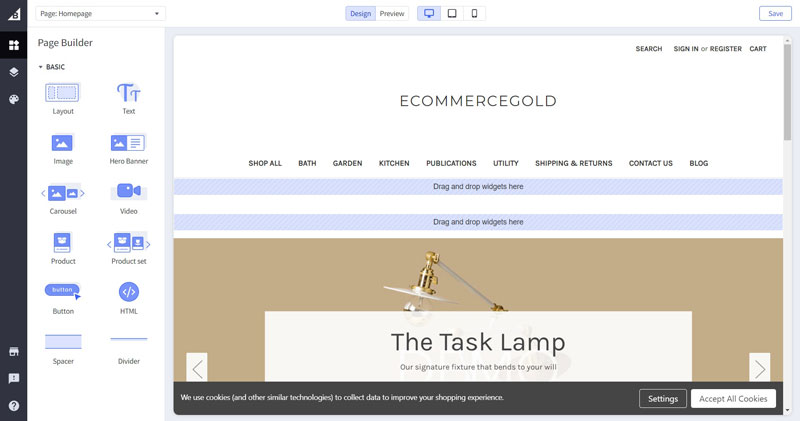
In 2020, Bigcommerce seriously upped their game when it came to theme customization as they introduced a new widget-based system and it is a huge improvement over the old one!
This is because the new system gives users much more control over the look of their site as you can add widgets to your theme’s homepage and also use these widgets to build custom pages such as about me.
But, you still don’t get complete control over your site as any sections that are set by your chosen theme, can’t be removed, relocated or edited, which is frustrating as you may not want those sections on your homepage.
Other parts of the customizer are pretty easy to use but there are quite a few options that you can edit and tweak, which may seem daunting to someone completely new to web design.
Bigcommerce Support
One of the things that Bigcommerce actively promotes is the quality and access of their support and it is easier to contact them than some of their competition, this is because the live chat and contact phone numbers can be accessed directly from the admin dashboard. There is also email support but this requires logging into the help center before you can access it.
All of their support channels, including phone, live chat and email support are 24/7. This is really good, especially as they are a global company and many of their customers are working in different time zones.
Outside of contacting the main support teams, they also offer a host of resources to help you out. Their knowledge base is filled with helpful articles and they have also done a video series, which answers many of the commonly asked questions.
You can also interact with other members of the Bigcommerce community by using their support forum.
Bigcommerce Web Hosting and Performance
As one of the biggest names in the world of ecommerce, you expect Bigcommerce to offer top-quality hosting and from the information on their website, it looks impressive. Hosted on the Google Cloud Platform meaning you get reliable hosting and also:
- PCI Compliant Hosting
- 99.99% Uptime
- Content Delivery Network
- Free SSL Certificate
- Unlimited Disk Space
While this all looks great on paper, we like to put them to the test!
To do this, we take five of their customer example sites and run them through Pingdom’s Speed Tool and Google’s Page Speed Insights, once a day for three days to get a good idea of how they perform.

Washington D.C: 2.84 Seconds
San Francisco: 3.43 Seconds

Mobile: 12/100
Desktop: 48/100
The performance of Bigcommerce is very disappointing, especially as they are hosted on the Google Cloud Platform and they have a CDN.
The slow load times and poor PageSpeed scores are a cause for concern, especially as performance impacts user experience and is also a ranking factor for SEO.
To see how Bigcommerce performed against its rivals in terms of speed and performance, check out our Fastest Ecommerce Platforms post.
How Easy is Bigcommerce to Use?
Facts, figures and features are great but they are only part of the story when it comes to using an ecommerce platform, which is why we also looked at how easy Bigcommerce was to use across the following sections:
- Getting Started
- Inventory Management
- Order Management
Getting Started
Getting started with Bigcommerce is really quite easy, once you have signed up to the platform (for the free trail, you only need to an email address and to create a password), you will go straight into the main admin dashboard.

The setup guide takes you through all of the important stuff such as customizing your theme, adding new products, setting up your payment gateway and delivery methods. It is not the best setup guide but there is enough information there to get you working on the right track.
Navigating your way around the Bigcommerce dashboard is really easy to do. They have opted for a sidebar for their main navigation and every section that you need is clearly labeled. Within all of the main sections is a list of sub-sections that once again are clearly labeled.
Whether you are new to building a website or are looking to move to a new platform, it won’t take you long to get used to finding your way around the dashboard.
Adding and Managing Products
The Bigcommerce add new product page is one of the most comprehensive, single-page layouts that we have tried.
This is because it includes basically everything you need to do, including, adding a description, setting prices, adding variations and SEO options are all available on a single page but you can quickly navigate to any section you want, by using the second side bar that appears on the add new product page.
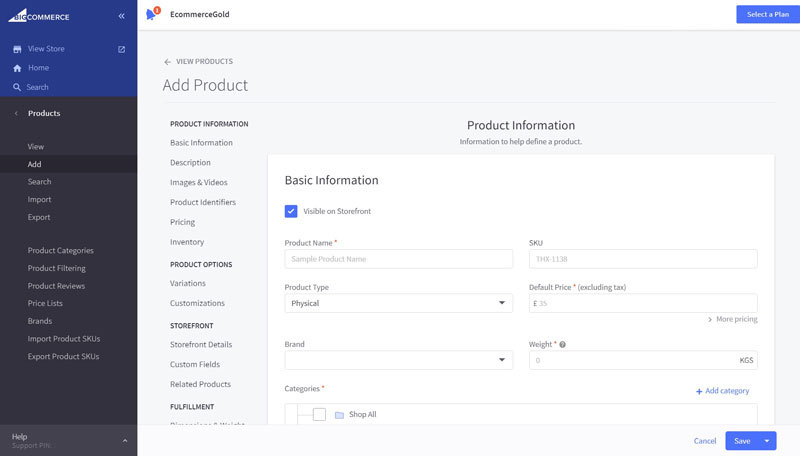
As you can imagine, with all of these options, the add product page is pretty long but you can easily navigate to specific sections of the page using the navigation sidebar. When you first add a product, the number of options available to you might seem daunting but once you get used to it, you will appreciate how well it has been designed.
Organizing your inventory is also easy to do as Bigcommerce has opted for the tried and tested category method. Adding and editing your categories is really easy and as with the products, it is all done on a single page with just the right amount of options.
If you sell branded products, you can also create brands so that your customers can also search by brand as well as categories. Having multiple options like this is really good as it offers your customers more flexible search options.
Managing your inventory is done a little differently on the Bigcommerce platform but it still works really well. You can edit quantity and price on an individual product basis or if you want to edit multiple products at once, you can use the bulk edit feature.
This feature allows you to edit the product title, brand, category, price and inventory amongst other things all in one place. A really handy tool to have, especially if you have a very large inventory that you need to keep constantly updated.
Managing Orders
The Bigcommerce order management system is really good, not only does it offer all the features that you need but it is also easy to use.
One of the things we really liked is that there is a drop-down summary in the main order management page, having quick access to the important order information can be a time saver, rather than having to go through orders individually to find the information that you need.
You can also manage your orders individually or in bulk, directly from the main order page and it allows you to print off invoices and packing slips, resend invoices for offline payments, update order statuses and export or archive orders.
Whether you only have a small number of orders or get hundreds every day, the Bigcommerce system will work for your business. There is also a quick navigation bar where you can see the orders that are at different statuses such as awaiting payment, awaiting shipment, high risk and refunded to name a few.

Bigcommerce FAQ
Bigcommerce is one of the few ecommerce platforms that can work for everything from start-ups due to the platform being easy to use and cost-effective with the Essentials plan to enterprise-level ecommerce businesses, that require a custom-built plan.
Yes, ecommerce is a good platform for beginners as they offer a good selection of features on their Essentials plans and the platform is easy to learn and use, they also have a good knowledge base which includes guides and videos to help you get started.
Bigcommerce doesn’t take anything per sale as they don’t charge any additional transaction fees, you will only have to pay the transaction fees that your payment gateway charges.
All Bigcommerce stores include a free SSL certificate and their hosting environment is PCI DSS Level 1 certified and stores are protected by multiple security layers like firewalls, file integrity scanners, and intrusion detection.
Conclusion
Bigcommerce

Is Bigcommerce Any Good?
Yes, Bigcommerce is one of the best ecommerce platforms on the market and a great alternative to Shopify.
The platform is a very easy to use, from getting started to adding and managing your products to processing your orders. It is evident that a lot of time and effort have been put in to making the platform as easy and also efficient to use as possible.
It is definitely worth considering as platform to build an ecommerce store on and it is definitely worth taking out a free trial to see if it can work for you and your business.
Bigcommerce Pros:
Bigcommerce Cons:
Bigcommerce Alternatives
Hi, I'm Paul, the Owner and Founder of EcommerceGold.
I ran my own Ecommerce Business for over 7 years and now help others start their own online retail empires!