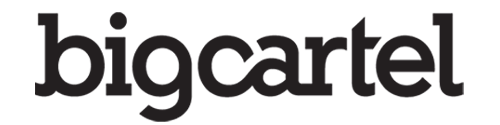EcommerceGold is reader supported and we may earn a commission from products or services purchased through links on our site at no additional cost to you, to learn more please see our affiliate disclosure.
Ecwid Review: Quick Summary
Is Ecwid any good? Yes, Ecwid offers a very good platform for ecommerce due to:
- Having a good selection of features
- Being very easy to use
- It can be used in a number of different ways
Ecwid offers a very good selection of marketing tools for social media promotion but it is lacking when it comes to SEO as the SEO tools aren’t the best and there is no built-in blog.
Recent updates to the Ecwid website builder has improved it for standalone ecommerce store but we still think Ecwid works best when combined with other website builders, especially WordPress as you then get the benefits of a powerful website builder and a fully hosted, secure checkout.
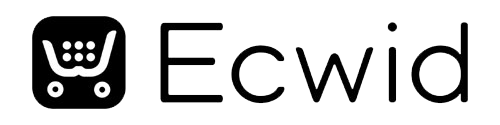
EcommerceGold Score
Ecwid Pricing
Ecwid offers a selection of 4 plans and unlike many of their competitors, this includes a free plan and this is one of the main selling points of the Ecwid platform.
As to be expected, the free plan is limited in terms of features and allowances but it does include:
- Sell Up To 5 Products
- Unlimited Bandwidth
- Add Store to Any Website
- Mobile Responsive Checkout
- Social Media Advertising
The three other packages that Ecwid offer are all paid options and you can see a summary of these plans in the table below:
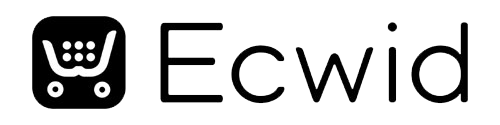
Venture
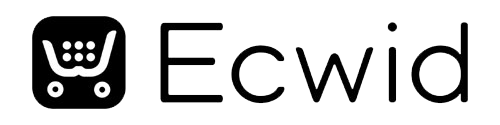
Business
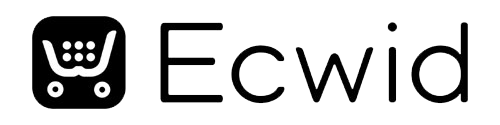
Unlimited
The plan prices shown above are if they are paid monthly but they do offer a discount which is equivalent to two months free if the plans are paid for annually.
Unlike many other platforms, Ecwid’s plans aren’t limited by annual turnover limits and they don’t charge any additional transaction fees.
The main difference between the plans is the number of products you can list and the number of features that are included, with the top unlimited plan including all the features that Ecwid has to offer along with 12 hours of free customization work if the plan is bought annually.
Customer Reviews
Before we get into the review, let’s take a look at what some of their existing customers thought of the platform. For this, we looked on Trustpilot, G2 and Capterra.

4 out of 5

4.8 out of 5

4.6 out of 5
As you can see, Ecwid is highly rated by its users and across the three sites they have over 1,000 reviews, with many being 5 stars.
Ecwid Features
Ecwid offers a good selection of features and they are available whether you are using a site built with them or are using it when integrated with another platform. As the free plan is quite limited when it comes to features, we will just be looking at the paid plans for this review.
Ecwid Ecommerce Features
- Sell Physical, Digital or Service Products – offer many different product types with a generous 25GB limit on downloadable products
- Automated Tax Calculations – automatically set tax rates depending on your location
- Inventory Tracking – available for all products and Inventory Manager Plus* offers tracking for all variations and types
- Product Filters*
- Product Variations*
- Recurring Subscriptions* – set up recurring payments for subscription products
*Only available on the Business & Unlimited Plans
Ecwid Marketing Tools
Ecwid comes with a really good selection of marketing tools to not only help you bring customers to your website but also encourage more sales for visitors that are on your site, including:
- Sell via Multiple Sites – Ecwid instant builder, WordPress, Wix, Squarespace etc
- Facebook Shop
- Instagram Store
- Set Up Google and Facebook Ad Campaigns
On-site marketing tools:
- Facebook Messenger Live Chat – add a live chat option to your ecommerce store with Facebook Messenger
- Discount Coupons – create discount codes for customers and marketing campaigns
- Gift Cards – allow customers to buy gift cards that can be redeemed in your online store
- Abandoned Cart Emails* – automatically send emails to customers who have abandoned their shopping cart
- Multilingual Catalogue* – display your product listings in multiple languages, ideal if you are selling internationally
*Only available on the Business & Unlimited Plans
The Abandoned Cart Recovery can also include discount codes to help encourage return visitors along with prompts to set up Re-targeting campaigns for both Facebook and Google.
Ecwid SEO Tools
SEO is one of the areas where Ecwid really isn’t very strong as the tools on offer aren’t particularly great and they are lacking one very important SEO tool.
On all of the paid plans, you get access to ‘Advanced SEO Tools’ which includes the options with the product creation pages to set a Custom Page Title and Meta Description but there is no option to create a custom URL.
Talking of URLs, all product and category URLs are taken from the name of the product/category but one quirk with the Ecwid platform is that they add random numbers to the end of these URL as can be seen in the image below:
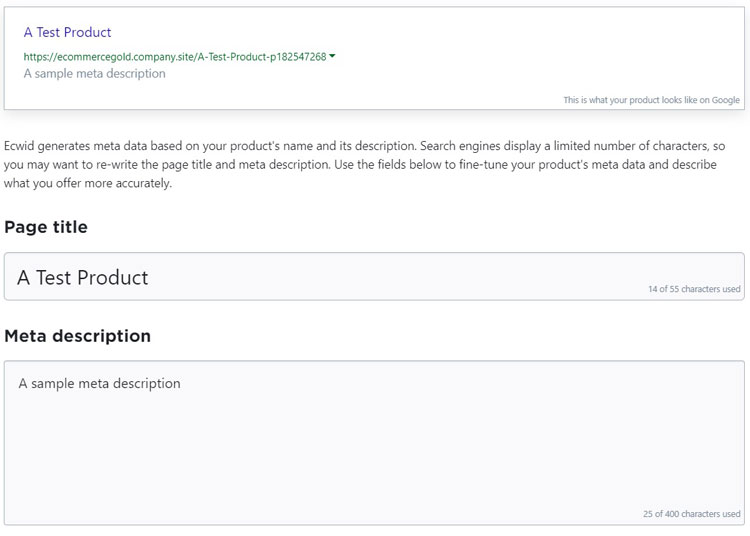
This cannot be edited and even though the rest of the URL is clean and search engine/user friendly, this random number does detract from this. This also happens when Ecwid is integrated with other platforms such as WordPress and Wix.
One thing that is lacking from the Ecwid platform is any kind of content creation tools as there is no blog functionality within the platform and you are limited to only creating a handful of pages on your site. This is where the integration with content-focused platforms such as WordPress and Wix really does become very important.
Ecwid Payment Gateways
One of the definite strong areas of the Ecwid platform is the amount of payment gateway integrations it offers, with over 40 global options available, including:
- PayPal
- Stripe
- Klarna (via Stripe)
- Worldpay
- Square
- Apple Pay (via Stripe)
- Authorize.net
- 2Checkout
Ecwid also offers One Tap Checkout for Apple users (via Stripe), which streamlines the checkout process.
Ecwid also offers a range of offline payment methods such as Cash on Delivery, Bank Transfer and Invoices. These all have to be processed manually and order statuses updated as required within the Ecwid platform.
Do Ecwid charge transaction fees?
No, you will not be charged any transaction fees using Ecwid, even the free package.
Ecwid Shipping Options
Ecwid offers a range of different shipping options to suit a variety of different businesses, these options include:
- Local Delivery – set delivery rates for specific zones and also limit times to delivery hours
- Self Pick-up – allow customers to pick up their order from your premises including In-store, curbside and Drive through pickups
They also offer a range of traditional shipping options and include options for major shipping companies around the world, including:
- UPS
- FedEx
- U.S.P.S
- GLS
- Royal Mail (UK)
- Canada Post
- Australia Post
There are also many options for national shipping carriers, there is also the option to add additional carriers, which are all set up by the user.
With some carriers, there is the option to have shipping rates automatically calculated or you can set manual rates such as free delivery, conditional free delivery, flat rate or create custom shipping rates based on weight or subtotal.
Ecwid Reporting and Analytics
As standard, Ecwid is pretty poor when it comes to analytics and reporting as it only offers a short sales summary in the main dashboard but for anything more detailed, it does require the installation of an app.
Ecwid does recommend two free ones from Kliken and MonkeyData, both of which offer a more detailed overview of your site’s performance, including:
- Number of Visitors
- Revenue
- Conversion Rate
- Orders
You can also set up Google Analytics within your store, which will provide you with a good set of data for visitors etc.
Ecwid App Store
While Ecwid does have some good features as standard, it is lacking behind some of its competition but it does have an app market that you can take advantage of to help plug some of these feature gaps.
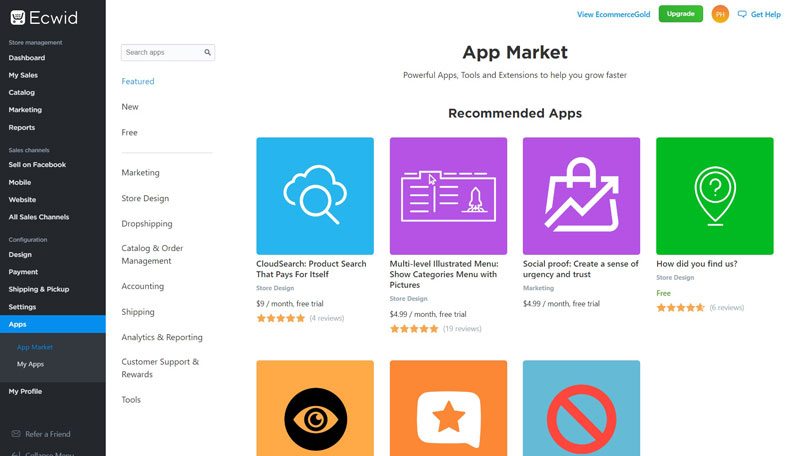
There are over 130 apps that you can choose from but unfortunately, they are not all free to use and if you are not careful, you could end up spending a lot of money every month.
Ecwid Website Builder
In this section, we look at how good Ecwid’s website builder is, even though their main focus is their integrations with other platforms, they still have a website builder.
Theme Selection
Ecwid doesn’t really have a theme selection, instead they have a range of customizable templates for their New-Gen Instant Site and there are over 30 to choose from, with many being niche orientated.
One nice touch is that you can preview the template before activating it on your store to see whether or not you like it and best of all, the templates are all completely free.

Theme Customization
Ecwid uses a live theme customizer, which is a very useful tool and their templates are based on sections and it allows you to add, remove and rearrange all of the sections on your page and there is a good selection of sections to choose from.
There are also customization options for:
- The header, including being able to create a custom navigation menu
- Footer but this only really covers your site copyright
- Fonts, although you can’t change the font size
There are also layout options for your product and category pages but these are located in a different area of the dashboard as these are options that are used whether you are using Ecwid’s website builder or integrating Ecwid with another platform.
And while the customizer is good and very easy to use, it only allows you to customize the homepage and this is because of the main issue with Ecwid’s website builder…
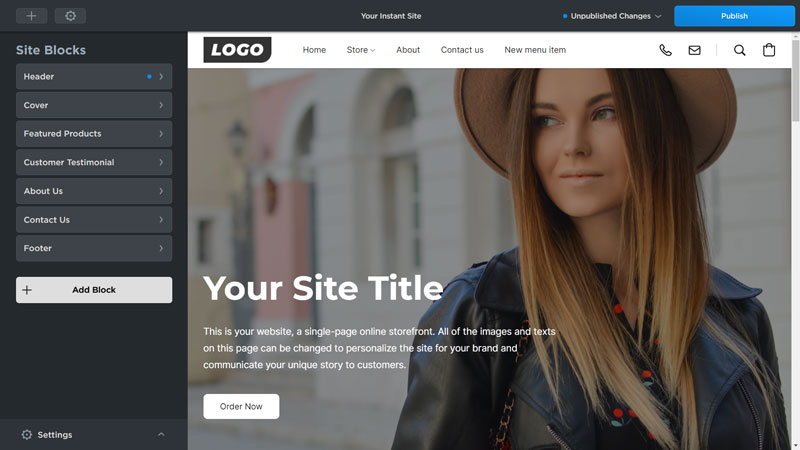
Pages and Blog
A big update in 2024 included the ability to create custom pages on your Ecwid store, which is something that Ecwid has been lacking for years.
This has been a big improvement to the website builder, especially as you can use blocks from the customizer on these pages and now allows you to go beyond just having the following pages:
- Terms & Conditions
- Privacy Policy
- Shipping & Payment Info
- Returns Policy
- About Page
But one area where Ecwid is still lacking is that it doesn’t offer a built-in blog, which isn’t great from an SEO perspective but being able to add pages is better than nothing.
Ecwid Integrations
This is most definitely Ecwid’s main feature and also what makes it such an interesting proposition. Ecwid can be integrated into pretty much any website, no matter what platform you are using.
This is mainly done by embedding a buy button into a chosen page on your site and it will bring across all the information that you created within the Ecwid dashboard. This gives it great flexibility and you know that the checkout process is all taken care of using Ecwid’s secure hosting environment.
Ecwid and WordPress
Without a doubt, the largest website platform in the world is WordPress and the team at Ecwid recognized this. They made sure that their platform integrates perfectly into WordPress, allowing you to have a fast, securely hosted checkout within a WordPress site.

The integration comes in the form of a WordPress plugin and allows you to manage your Ecwid store directly in the WordPress dashboard, making it a very viable option for making an online store with WordPress. To learn more about this check out our Ecwid WordPress Tutorial.
Ecwid and Wix
The second popular integration that Ecwid offers is with Wix and comes in the form of an app that is available from the Wix App Marketplace.
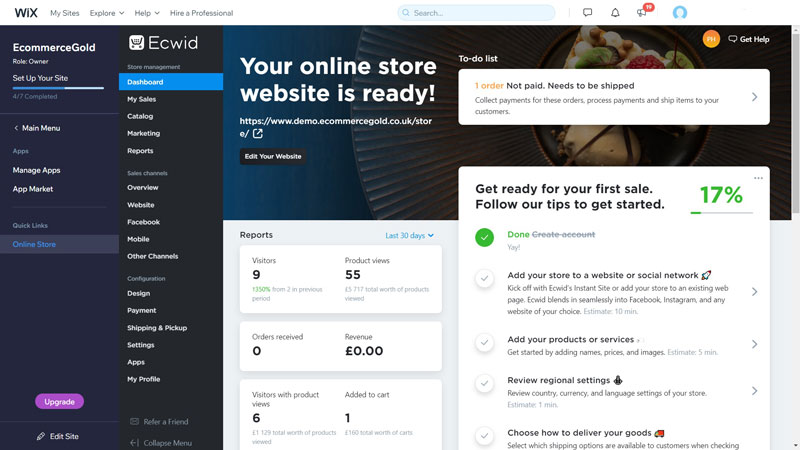
Integration is seamless and brings the complete Ecwid dashboard into the Wix dashboard, making it possible to manage your complete website by only logging into one dashboard and offers a great alternative to the native Wix Stores app.
Ecwid Support
The level of support available from the Ecwid team is dependent on which package you are on.
- Support on the free package is limited to email support
- The Venture package includes live chat support, which is available within the admin dashboard
- The Business and Unlimited packages both phone support, which is available 2 pm – 10 pm pacific time
- The Unlimited packages includes priority support
Outside of direct support from Ecwid, there is also a help center that is full of detailed guides on how to use the platform, there is also a system monitor so that you can check at any time to make sure that it is up and running.
Ecwid Web Hosting
Unfortunately, we can’t do our usual performance testing with the Ecwid platform as they don’t have any customer example sites showcased on their website, which means we can’t give them a rating.
But on paper, their hosting environment does include some things you would definitely want from an ecommerce platform, including:
- Hosted on Amazon Web Services
- PCI Level 1 PCI DSS
- Cloudfront CDN
- Secure Checkout
- Unlimited Bandwidth
How Easy is Ecwid to Use?
Features are one thing, being easy to use is another! That is why, when we test a platform, we also look at how easy it is to use across 3 main areas:
- Getting Started
- Inventory Management
- Order Management
Getting Started
Signing up to Ecwid is a very simple process as you only need an email address and to create a password in order to be able to signup to the free plan.
Once you have signed up to Ecwid, you will be taken through to the admin dashboard, which, like the rest of the platform is very easy to use as nothing is over complicated.
One of the main components of this is the main navigation menu as not only are the headings clearly labeled but they are broken down into three main categories:
- Store Management
- Sales Channels
- Configuration
This makes it extremely easy to move between different sections of the dashboard and the simplicity has also been applied to all of the pages and sections within Ecwid. Not only is this aesthetically pleasing but the layout of the pages makes the workflow very easy.
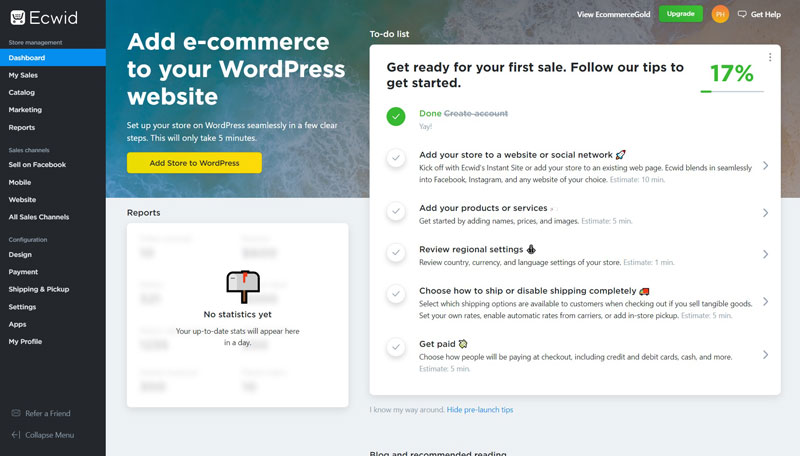
New users also get a short setup guide to help them get up and running with the platform and the first prompt within the guide is the add your store to a website or social network, which shows that integrations with third-party platforms are the priority of the Ecwid system.
The rest of the setup guide does take you through the important elements of starting an ecommerce website, such as how to add a new product, configure regional settings, set up shipping and finally adding a way to take payments. If you want to learn more about setting up Ecwid, then check out our full Ecwid Tutorial.
If you are using the free Ecwid plan, then you will see that some areas, options and features are not available as they are only available on paid plans.
Inventory Management
The process of adding a new product on Ecwid is really well laid out and makes the process easy to do. They have opted for a tabbed layout with clearly labeled sections for you to work through and everything is there that you need.
The only thing that isn’t great when adding a new product is that you cannot change or edit the URL, yes Ecwid does a good job of product SEO friendly ones but all product URLs have a random number sequence at the end, which isn’t the cleanest from an SEO standpoint.
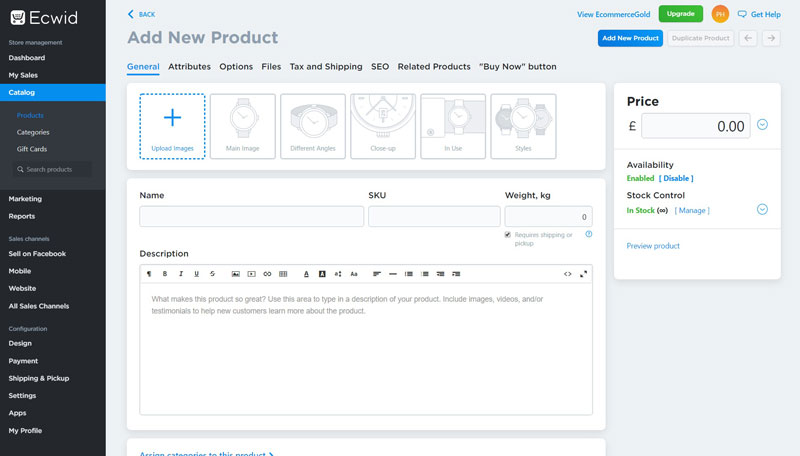
It is also set up for digital goods as well as physical, with there being a tab where you can upload your files. One good feature on the add product page is that you can preview the listing in the form of a pop-up, so you know what your page will look like before you make your product live.
Organizing your products is also really simple to do, Ecwid has gone for the tried and tested category method and you can create sub-categories which enables you to create a good hierarchy for your products.
Managing your inventory has recently gotten a whole lot better on Ecwid as they have added a bulk editor for their products and it allows you to quickly update the:
- Product Title
- SKU Code
- Availability
- Price
- Stock
There are also some other options that can be edited and you can use the filter tool to select which things you want to bulk edit and this is a very welcome addition to the Ecwid platform!
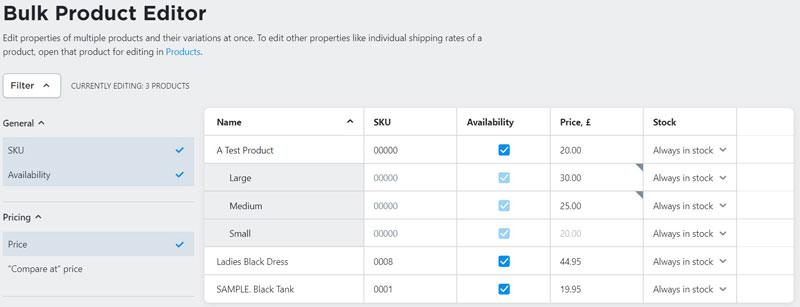
Order Management
The Ecwid order management system is one of the easiest to use from all of the platforms that we have tested (and we have tried a few!) as pretty much everything can be done from the order overview page.
With a couple of clicks, you can print off orders, update order statuses and update payment statuses. You can also export your orders in CSV format or directly to a chosen Google sheet for analysis. Whether you have a small or large number of orders, the Ecwid order management system will do the job.
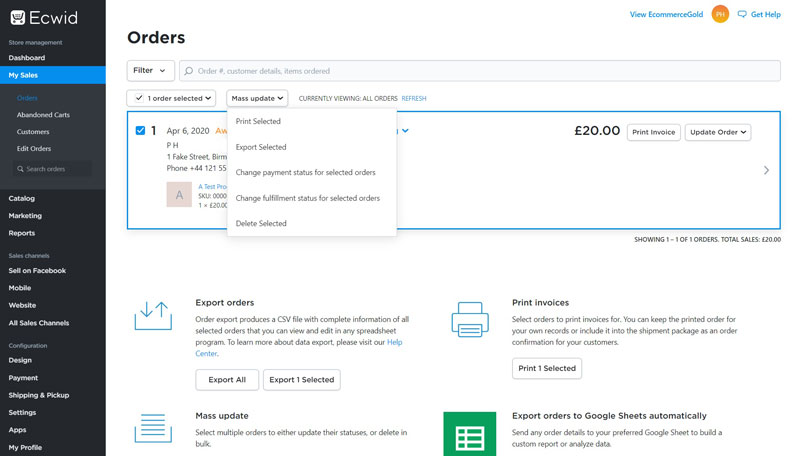
Ecwid FAQ
Yes, Ecwid is very beginners friendly due to having an easy-to-use dashboard and a good selection of features, this makes it very easy to start selling online either using Ecwids website builder or by using the one-click integration with WordPress or Wix.
All of Ecwids pages are secured by an SSL certificate and run on the HTTPS protocol. Ecwids hosting is also PCI DSS Level 1 verified and all data (products, customers & general information) is stored on Amazon Web Services, which is one of the reliable and secure hosting environments.
Ecwid offers a completely free plan, which includes basic features and allows users to sell up to 5 products. To sell more products or get access to more features, you will need to go for one of their paid plans.
It depends on the plan you are on as the Free Plan allows for up to 5 products, the Venture Plan up to 100, the Business Plan up to 2,500 and the Unlimited Plan allows you to sell an unlimited number of products.
Conclusion
Ecwid
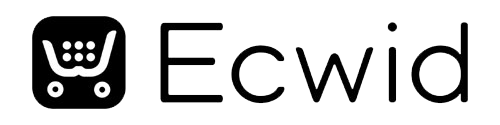
Is Ecwid Any Good?
Yes, we really like Ecwid as it offers:
- A good selection of features
- A very easy-to-use dashboard and platform
- A decent website builder
And the recent updates to the website builder has made it a much better option for use Ecwid to build an online store but we still think it’s true strength lies in being combined with either WordPress or Wix.
Ecwid Pros:
Ecwid Cons:
We definitely recommend trying Ecwid out, especially as you can take out a completely free package, which lets you test the platform out in a live environment.
If you would like to learn more about how to use Ecwid, then take a look at our Full Ecwid Tutorial.
Ecwid Alternatives
Hi, I'm Paul, the Owner and Founder of EcommerceGold.
I ran my own Ecommerce Business for over 7 years and now help others start their own online retail empires!