When it comes to building an ecommerce website, Ecwid and Bigcommerce are two of the most popular options, but which one is better?
Ecwid vs Bigcommerce: What is the Difference?
Ecwid is a versatile, fully hosted ecommerce platform, which can be used to build standalone websites or integrate with popular platforms such as WordPress and Wix, Ecwid also offers multi-channel selling including Facebook, Instagram, Ebay and Amazon. Bigcommerce is a fully hosted ecommerce platform that allows users to build a complete ecommerce website on the Bigcommerce platform and also sell through multiple online channels.
Disclosure: Our site is reader supported, meaning we may earn a commission from purchases made through our links, to learn more, please see our Affiliate Disclosure.
Pricing
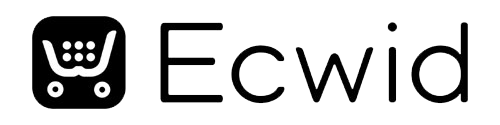

As you can see, there is quite a big difference in the pricing between Ecwid and Bigcommerce, with the former being a lot cheaper on a monthly basis but there is more to consider than just the subscription cost.
Ecwid
Ecwid’s pricing structure is pretty straightforward as they don’t charge additional transaction fees or have any annual turnover limits but there are some differences in terms of the number of products you can sell on each plan:
- Ecwid Venture: Up to 100 products
- Ecwid Business: Up to 2,500 products
- Ecwid Unlimited: Unlimited products
They also limit the number of features you get access to, with the larger packages including more features to help you grow your business.
We also need to talk about the Free Plan, which allows you to sell up to 5 products with limited features and this is in place of a free trial, so you can test it out with paying customers.
Bigcommerce
The Bigcommerce pricing method is based around annual turnover limits, meaning that when you hit these limits in a 12-month period, you are automatically moved on to the next plan and these limits are:
- Bigcommerce Standard: Up to $50,000
- Bigcommerce Plus: Up to $180,000
- Bigcommerce Pro: Up to $400,000
If your store exceeds the $400,000 annual limit, you can choose to pay an additional $150/m for an extra $200,000 limit or you can upgrade to their Enterprise solution, which is a custom built package for your business.
Free Trial
Ecwid and Bigcommerce take a different approach when it comes to letting potential customers try out their platforms:
- Ecwid offers a completely free plan, which allows you to sell up to 10 products
- Bigcommerce offers users a 15-day free trial
Neither platform require credit card information to be provided before accessing the free plan/trial.
Features
Ecwid
With Ecwid, it does depend on the plan you are on as to the features that you have access to and below is a summary of the features that are available on all paid plans:
Ecommerce Tools
- One Tap Checkout (with Apple Pay)
- Schedule Order Pickup
- Sell Digital Products
- Gift Cards
- Secure Checkout
Marketing & SEO
- Discount Coupons
- Sell on Facebook
- Sell on Instagram
- Facebook Messenger Live Chat
- Custom Meta Data
- SEO Friendly URLs
Reporting
- Number of Visitors
- Revenue
- Conversion Rate
- Orders
Payment Gateways
- PayPal
- Stripe
- Worldpay
- Square
- Apple Pay (via Stripe)
- Authorize.net
- 2Checkout
As you can see, there are lots of features available and there is a big focus on being able to sell your products via multiple platforms and using Ecwid as a central point to manage it all.
One of Ecwid’s main features is its ability to sell across multiple platforms and manage it all from one dashboard and also to integrate with other platforms. This works best with WordPress via a plugin and Wix via an App but can also be used with other platforms such as Squarespace.
Ecwid App Market
While Ecwid does come with a good selection of features, there are still some gaps that need to be filled and that is where the App Market comes into play. All of the apps within the market are made by third-party developers, which means that many of them do require you to pay for them.
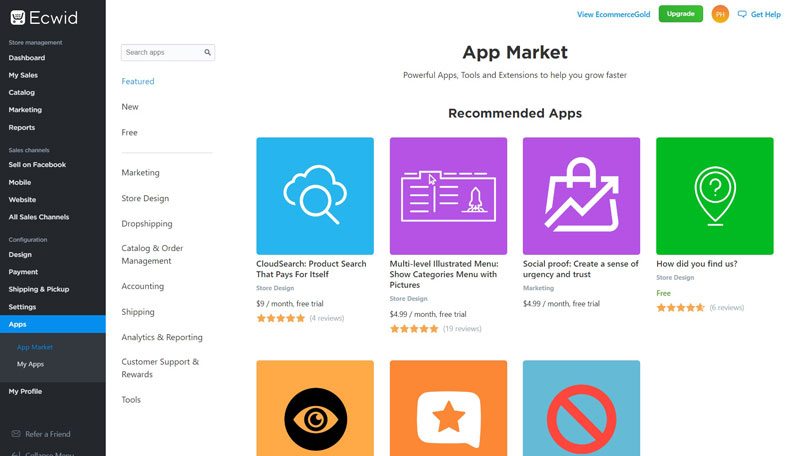
Bigcommerce
As one of the biggest names in the industry, it is expected that Bigcommerce comes loaded with a good selection of features and they don’t disappoint as all of the following are included with all plans:
Ecommerce Tools
- Single Page Checkout
- Product Ratings and Reviews
- Side by Side Product Comparisons
- Promotions and Special Offers
- Discount Codes and Coupons
- Google Trusted Stores
- Abandoned Cart Recovery
Marketing & SEO
- Social Selling
- Email Marketing
- Price comparison site integration
- Loyalty Program
- Google Shopping
- Social Sharing
- Custom Meta Data
- SEO Friendly URLs
- Blog
Reporting
- Number of Orders
- Total Revenue
- Number of Visitors
- Conversion Rate
- Average Order Value
Payment Gateways
- PayPal
- Stripe
- Worldpay
- Sagepay
- Klarna
- Apple pay
There are also more features available as you move up through the packages and this has been done so that the platform grows with your business.
One other feature that Bigcommerce has, is the ability to integrate with WordPress with a plugin. It is not full integration as with Ecwid but it does allow you to list your products on a WordPress website, while managing all of your orders etc from the Bigcommerce dashboard.
Bigcommerce App Store
Even though Bigcommerce comes with lots of features built-in, they understood that their users might want different functionality and that is where the Bigcommerce app store comes into play. Populated with over 700 different apps that have been made by selected Bigcommerce partners and these apps cover a variety of different options including marketing, payment processors and inventory management.

Within the app store is a selection of both free and paid apps, with the paid apps, many of them have custom pricing and it takes a bit of digging to find out exactly what these are going to cost.
When it comes to pricing, some have an upfront cost, whereas others have a monthly recurring fee, which is charged on top of what you pay for your monthly Bigcommerce package.
Theme Selection & Customization
Ecwid
In 2021, Ecwid overhauled its theme customization offering with the introduction of its New-Gen Instant site builder, which is a big improvement over the previous setup.
With the new site builder came a range of over 30 different templates that you can choose for your online store and these are all well-designed, mobile responsive and most importantly, free to use.
Theme customization was also improved and the builder is based on a block system, with users being able to add, remove and rearrange blocks so that they work for their website and there is a good selection of blocks and many different design options available along with options for your sites fonts.
The only downside to the new setup is that is limited to the homepage, meaning that it isn’t a full-site customizer.
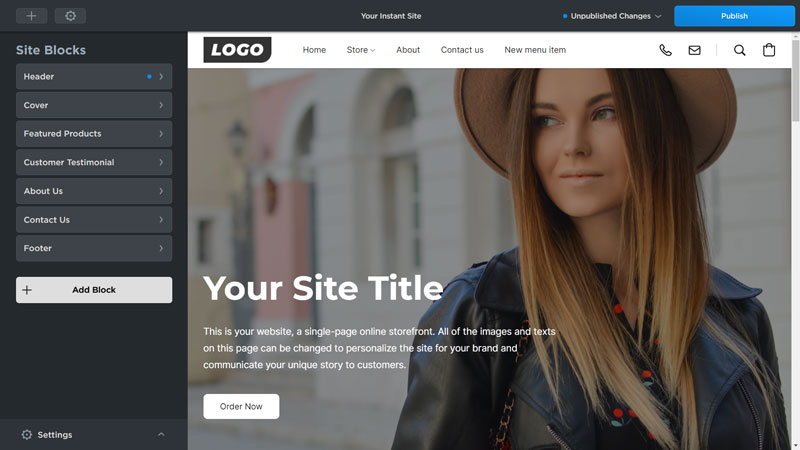
Outside of the customizer, there are layout options for your product and category pages, which allow more customization of your store.
But the big drawback with Ecwid is that you cannot create custom pages for your site or add a blog, which means it is somewhat limited when it comes to building websites.
Bigcommerce
Bigcommerce has one of the largest theme selections of all of the fully hosted ecommerce platforms with over 150, free, mobile responsive themes. But unfortunately, only 12 of these are free to use and the remaining selection ranges from $150 – $300.
Prior to 2020, the Bigcommerce theme customization really wasn’t that great but they have now upped their game with some recent updates and that is down to the addition of their new page builder. This gives lots of widget options that you can add to your theme’s homepage and can also be used to build custom pages such as about me/us.
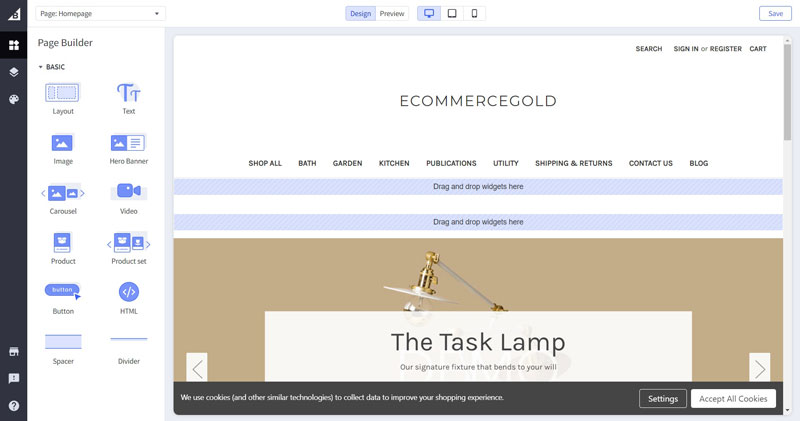
The only real downside to the Bigcommerce theme customization is that there is only limited control over the theme’s built-in widgets in terms of layout and being able to add/remove them (which also isn’t the most straightforward thing to do). Hopefully, future updates will see this improve.
Bigcommerce is more limited when it comes to customizing your product and category pages, especially when compared to Ecwid. Fortunately though, the Bigcommerce product pages are very well laid out.
Support
Running an ecommerce website can be challenging at times and you require some help, so what support do you get from these platforms?
Ecwid – with the business plan, you do get access to good levels of support from the Ecwid team and they can easily be contacted via live chat, email or over the phone. The only issue with the phone support is that it is only available between 2pm and 10pm pacific time, which makes it not ideal for people in time zones on the opposite side of the world.
Bigcommerce – all of Bigcommere’s plans include 24/7 support through a variety of different mediums, including over the phone, via live chat and through email support tickets and all of the support options can be accessed directly from your admin dashboard.
Hosting & Performance
Both platforms offer a very similar setup when it comes to their hosting environment as they both offer:
- Unlimited Bandwidth
- Unlimited Data Storage
- PCI Compliant Servers
- Global CDN’s
- 99%+ Uptime
Now usually, we would put both of these platforms to the test but Ecwid doesn’t display any sites using their own website builder, meaning that we can’t test them.
But we could still test Bigcommerce by taking 5 customer example sites and running them through Uptrends speed tool to test both mobile and desktop performance for both load time and Google PageSpeed scores and here are the results:
- Mobile Load Time: 5.17 Seconds
- Mobile PageSpeed Score: 19/100
- Desktop Load Time: 5.15 Seconds
- Desktop PageSpeed Score: 56/100
This is pretty poor performance from one of the biggest names in the industry (pun intended) and they are well behind the competition in our annual performance testing.
Ease of Use
Facts and figures are one thing but what are these platforms like to use and how do they compare to each other? Well that is what we are going to be looking at in this section.
Getting Started
Ecwid
Getting started with Ecwid is very simple and all you need is your name, email address and to create a password. Doing this will get you signed up to Ecwid’s free plan, which is a great way to get started on the platform. If you want to upgrade to a paid one, then this can be done in the My Profile section of the admin dashboard.
Once you have signed up to Ecwid, you will then be taken through to the admin dashboard that looks like the image below and on your first sign-in, you will be greeted with a short setup guide, which contains the basic things that you need to do in order to get up and running.
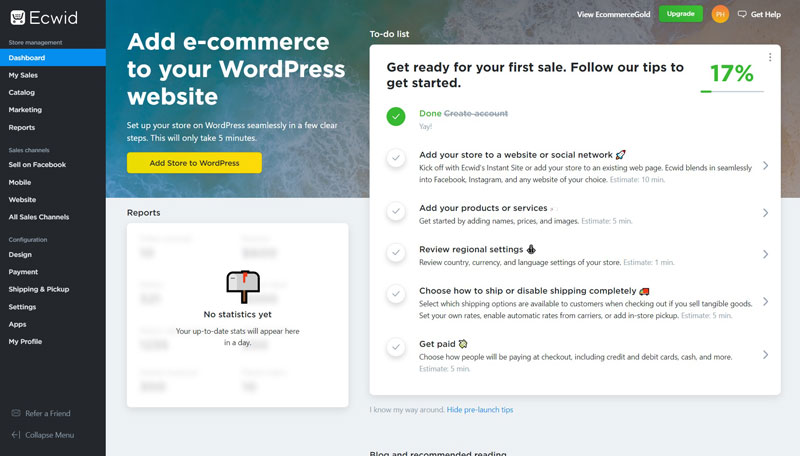
Outside of the setup guide, the Ecwid dashboard is well laid out and easy to navigate, even though they have used slightly different terminology for order (my sales) and product (catalog) but this isn’t an issue.
As well as having access to all of your order and product information, you can quickly and easily set up and access all of the channels that you can sell on via Ecwid. Being able to manage all of your sales channels in one place can be very useful.
Bigcommerce
It is also very easy to get started with Bigcommerce as all you need is an email address and create a password, you will then be asked a few questions about where your business is currently at, so that they can tailor the dashboard more towards your business.
Once this is done, you will be taken through to your admin dashboard and be greeted by the Bigcommerce setup guide and it takes you through all of the important steps you need to do in order to be able to get your website up and running.
On the homepage of your admin dashboard, is also the notification section, which shows you updates to the platform and also useful hints and tips to help you get more out of your store.

The Bigcommerce dashboard has been well designed and is easy to use, the sidebar navigation menu makes it easy for users to quickly and easily move around and the heading are well labeled.
Adding and Managing Stock
Being able to manage your stock efficiently and effectively is a hugely important part of running an online store and there are three main areas to this and they are:
- Adding products
- Organizing your Products
- Managing your inventory
Ecwid
Adding a new product in Ecwid is a simple process and they have gone for a tabbed layout, which gives you lots of options for adding different types of products but it is not over complicated.
The only thing I don’t like about the create a new product in Ecwid is that you cannot edit the URL and while the auto-generated URLs are pretty good, for all the products, they do include a random number sequence at the end. My personal preference would be to remove these to make the URLs look as good as possible.
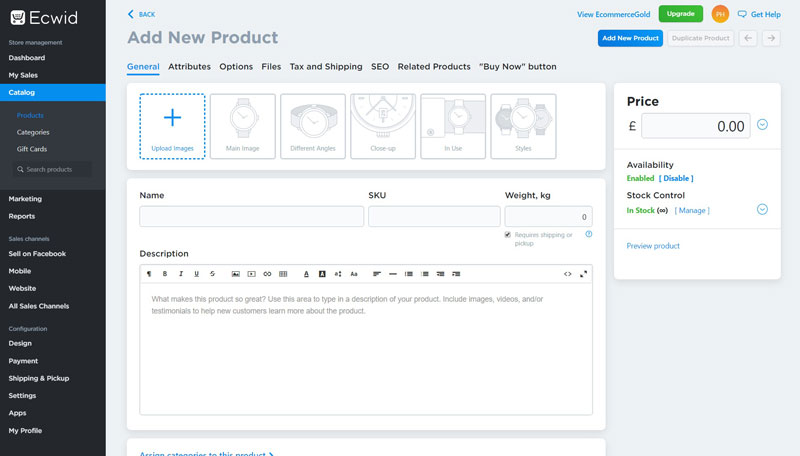
Organizing your products is also very simple and Ecwid has gone for the tried and tested category model. It is also very easy to create parent and sub-categories as there are separate tabs in the category management page, which is very useful for organizing a large inventory.
Managing your inventory is pretty good in Ecwid as they offer a bulk editor for their products, which allows you to quickly update the:
- Product Title
- SKU Code
- Availability
- Price
- Stock
There are also some other options that can be edited and you can use the filter tool to select which things you want to bulk edit.
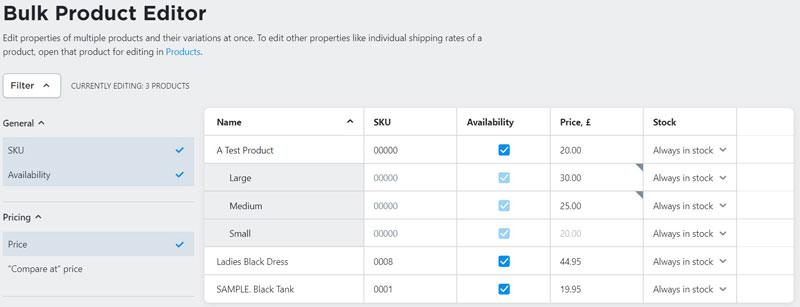
Bigcommerce
Bigcommerce has gone for a single page layout for their add new product page but they certainly haven’t skimped on the number of sections that are included. This is evident by the secondary sidebar that appears on the add new product page and it allows users to quickly navigate between the different sections on the page.
The Bigcommerce add new product page is arguably the most comprehensive single-page layout of all the hosted ecommerce platforms that are out there.
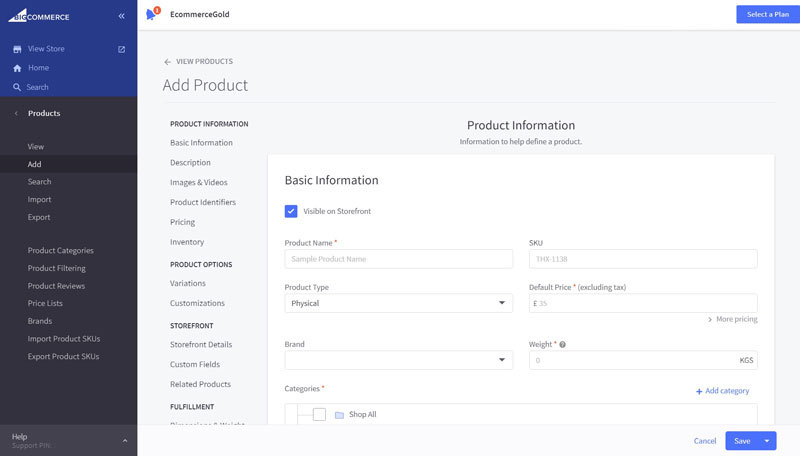
Organizing your inventory within Bigcommerce is very simple as they have gone for the tried and tested category method, which allows users to create both parent and child categories, which is great for creating a good hierarchy for your products.
One of the things that really makes Bigcommerce stand apart from its competition is its bulk editors as they allow you to easily manage your inventory, without having to go in and edit the products one by one. It is also a very easy tool to use as it operates in a similar way to a spreadsheet, which many people will have experience of using.
Managing Orders
Ecwid – Has a very good order management system and is arguably one of the best and easiest to use as it allows bulk management of orders, including printing invoices and updating order statuses. Orders can also be exported in CSV format if you are using third-party order management or accounting software. Orders can also be edited on an order-by-order basis.
Bigcommerce – Are no slouch in this area either and offers a system that is comparable to that of Ecwid in that there is so much that can be done from the order overview page.
Both platforms really do excel when it comes to order management and are definitely two of the best at this within the industry.
Summary
Ecwid
Ecwid Pros
• Multi-channel Selling
• Order Management
• Free Package
• Product Options
• Layout Display for Product and Category Pages
Ecwid Cons
• Limited Theme Custimosation
• Not a full website builder
Bigcommerce
Bigcommerce Pros
• Easy to navigate dashboard
• 24/7 support
• Multi-channel selling
• Bulk product editor
• Order management system is very good
• App store
Bigcommerce Cons
• Performance
• Small annual turnover limits
Conclusion
Ecwid vs Bigcommerce – Which one is the Best Ecommerce Platform?
We need to split this answer into two parts:
1: For Standalone Websites
For standalone websites, Bigcommerce offers a better ecommerce solution as their website builder is better than the one offered by Ecwid. Bigcommerce also feels like the more scalable platform as it is designed for big business and it will grow as your business does.
2: For WordPress Sites
Both platforms offer WordPress integration and for this one Ecwid is the better ecommerce plugin as the integration is better, it is a lot easier to use and it is the more cost-effective option out of the two for WordPress sites.
So it really does depend on what you are looking for either Ecwid or Bigcommerce to do in terms of ecommerce as to which one is going be the best option.
Other Comparisons
Hi, I'm Paul, the Owner and Founder of EcommerceGold.
I ran my own Ecommerce Business for over 7 years and now help others start their own online retail empires!

