Payhip and Shopify are two popular options when it comes to looking at platforms to start selling digital and physical products online but which one is the best?
Well, that is what we are going to look to answer in our in-depth Payhip vs Shopify comparison, where we look at some of the important aspects when it comes to starting/running an online store.
EcommerceGold is reader supported and we may earn a commission from products or services purchased through links on our site at no additional cost to you, to learn more please see our affiliate disclosure.
Payhip vs Shopify: Quick Summary
When it comes to choosing between Payhip and Shopify, it comes down to the type of product you are selling as they are both targeted at different product types:
- If you are selling digital products then Payhip is the better option as it allows you to sell multiple different types of digital products, with the option to also sell physical products
- If you are selling physical products then Shopify is the better option as the platform was designed for this and can be used for dropshipping and print-on-demand, it can be used for digital products but it is quite limited and requires an app for downloads and courses
So it really does come down to your business and the main type of product that you are going to be selling as to which is going to be the best option.

EcommerceGold Score
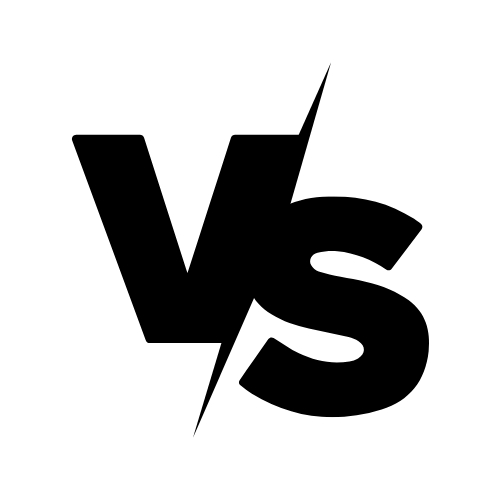

EcommerceGold Score
Pricing


When it comes to the monthly subscription fee of both platforms, Payhip is the clear winner as it is significantly cheaper but there is something else that you need to consider when looking at the pricing of both platforms and that is the transaction fee, which is something that both platforms charge.
And this is charged on top of your payment gateway fees, we have broken down the fees for each plan below:
- Payhip Free: 5%
- Payhip Plus: 2%
- Payhip Pro: 0%
- Shopify Basic: 2%
- Shopify Standard: 1%
- Shopify Advanced: 0.5%
One thing to note is that if you use Shopify Payments (Shopify’s in-house payment gateway), then you don’t pay this transaction fee as it only applies to third-party payment gateways such as PayPal and Amazon Pay.
But even with the transaction fee factored in, Payhip is still the cheaper of the two platforms.
Features
Features is an area where you really start to see the big difference between Payhip and Shopify are primarily designed for different types of products:
Payhip is designed primarily for digital products but offers the ability to sell physical products.
Shopify is primarily designed for physical products but can be used to sell digital products with the addition of an app.
But we have given a breakdown of the features that both platforms offer below:
Payhip
One of the really good things about Payhip is that you get access to all of the features that they offer, no matter which plan you are on and when it comes to features, they offer a good selection, including:
Ecommerce Tools
- Sell a variety of different products, including:
- Digital downloads
- Courses
- Memberships/subscriptions
- Online coaching
- Physical products
- Customer Reviews
- Can embed into other websites
Marketing & SEO
- Discount Codes & coupons
- Built-in affiliate program
- Cross-sells and upsells
- Email marketing integrations
- Referrals
- Blog
Reporting
- Daily Views
- Daily Sales
- Top 10 Visitor Sources
- Conversion Rate
- Visits Map
Payment Gateways
- PayPal Checkout
- Stripe
We have only summarized the features above but Payhip offers features that are unique to different product types, which we have covered in greater detail in our Payhip Review.
If you are considering using Payhip for selling your online course, you can choose to host your videos with Payhip but this will cost you and additional $5 a month or you can host them elsewhere if you want.
Shopify
In its standard form, Shopify offers you all the features you need in order to get your online store set up.
Ecommerce Tools
- Dropshipping Integration
- Flexible Shipping Rates
- Multi-Language
- Product Reviews
- Digital Products (downloads require an App)
- Gift Vouchers
- Shopify Management App
Marketing & SEO
- Google Adwords Credit
- Sell on Facebook
- Discount Codes
- Abandoned Cart Recovery
- Auto-Generated Sitemap
- Social Share
- Blog
- Custom Meta Data
- SEO Friendly URLs
Reporting
- Product Reports
- Traffic Sources
- Google Analytics
- Day, Week and Monthly Reports
Payment Gateways
- Shopify Payments
- PayPal Express Checkout
- Amazon Pay
- Klarna
- Worldpay
- Sagepay
While the standard features are very good, it is the number of third-party apps that are available within the Shopify App store that is really impressive. With over 3000 to choose from, covering everything from ecommerce features, marketing and SEO to order and inventory management.
Due to the vast amount of Apps on offer, it really isn’t possible for me to even begin listing them here.
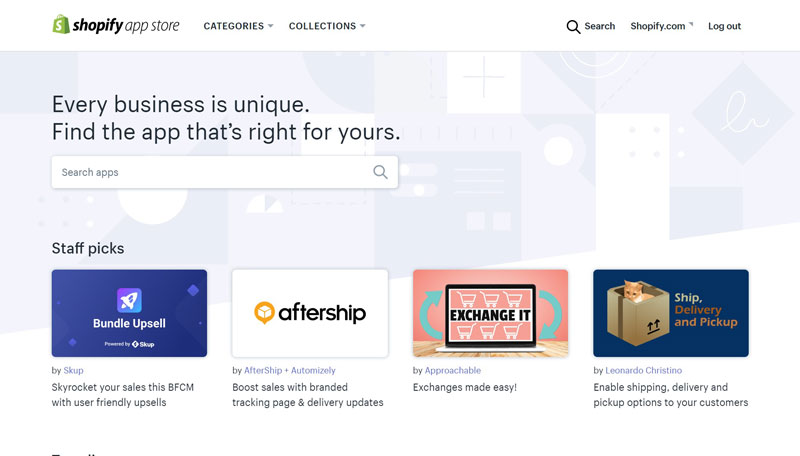
Unfortunately though, not all of the apps are free and while many offer free plans or trails, you will need to pay to access all of the features. The apps range from a couple of dollars a month to around the $100 a month range. Always be vigilant when installing apps as you could soon find yourself with a hefty monthly bill!
Website Builder
Payhip
What makes Payhip a very attractive option for selling products online is that it includes a full website builder.
In terms of theme selection, Payhip only includes a small number of free themes (8 at the time of writing) but they are well-designed and can be used in a variety of different niches.
What Payhip does surprisingly well is theme customization, as they offer a full site customizer, which allows you to:
- Customize all different types of pages for your store, including product and category pages
- A good selection of sections that can be used on your pages
- Options for your site’s header and footer
- Design options for your fonts, colors and buttons
- Built-in cookie bar to help your store become GDPR compliant.
Payhips website builder is finished off by not only allowing you the ability to create custom pages for your site and a built-in blog, which you can customize in the site editor once the post has been published.
The only thing that lets the Payhip website builder down is the lack of SEO options or tools, such as being able to set custom URLs.
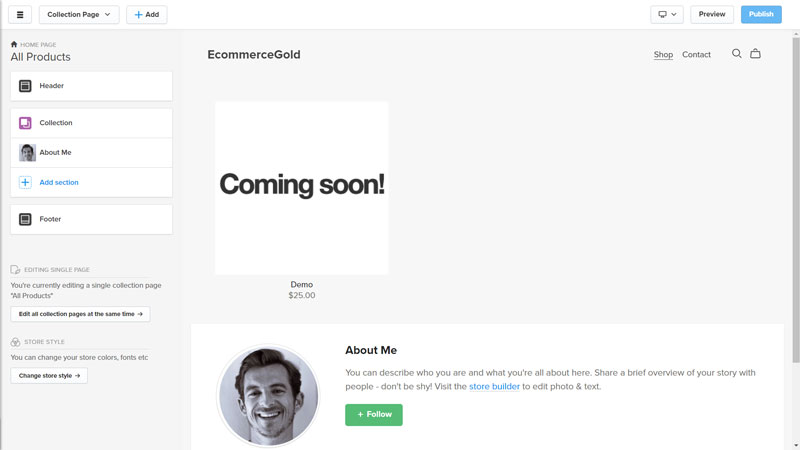
Shopify
When it comes to the website builder, Shopify is one of the industry leaders and they have been for a long time.
In terms of theme selection, very few ecommerce platforms come close to Shopify as there are loads to choose from, including:
- Over 100 themes in the Shopify theme store
- Over 1,000 on ThemeForest
- Themes available directly from developers
This can make choosing a theme a bit challenging but we recommend going for a fast-loading Shopify theme as this can offer many benefits to your store.
One area where Shopify has always excelled is theme customization and they also offer a full site customizer that can be used on nearly all of your site’s pages (not currently available for blog posts).
The Shopify customizer offers a selection of sections to build custom pages and most have their own section-specific options, there are also a good selection of general theme settings including fonts and colors. If any apps have design options, they will also be accessible in the customizer.
One difference to Payhip is that with Shopify you do have access to the theme’s code.
Shopify’s website builder allows users to create custom pages for their site and you can create templates for specific pages. It also includes a built-in blog but this is quite basic in terms of layout options.
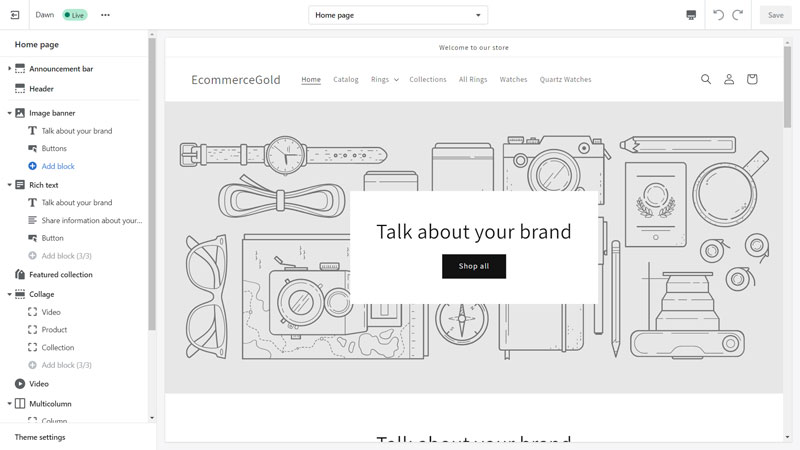
Support
Support is one of the reasons why you would choose a hosted ecommerce platform as you have someone you can contact if you can’t figure out how to do something or something has gone wrong.
Payhip
Payhip is somewhat limited when it comes to support as they currently only offer email support tickets, which can be submitted from the admin dashboard or you can drop them an email.
They do offer 7-day support but it isn’t 24/7 but they do aim to respond to all emails within 12 hours and if it is an urgent matter, they will try and get back to you quicker and from our experience, the emails were answered quickly and the responses were helpful.
Shopify
Shopify made some changes to their customer support in 2023, with an overhaul of the help center and all support moving to live chat (with the help of an AI chatbot) and email.
This has made contacting their support easier and it is available 24/7, you just have to figure out how to get past the chatbot so that you can speak to a human operator.
Outside of the main support channels, Shopify do also have a community support forum, which is a great source of info and place to ask questions.
Hosting & Performance
Comparing the hosting and performance of Payhip and Shopify was a bit challenging because:
- Payhip doesn’t provide much information regarding its hosting
- There weren’t enough example sites for us to be able to do our normal performance testing
This is a little bit annoying but we have compared the two platforms hosting below (based on the info we could find):
Payhip Hosting
- Unlimited Bandwidth
- Unlimited Storage
- Free SSL Certificate
Shopify Hosting
- Unlimited Bandwidth
- Unlimited Storage
- PCI Compliant Servers
- Free SSL Certificate
- Global Content Delivery Network (CDN)
But we were still able to test Shopify’s performance and they performed ok:
- Uptrends Desktop: 3.07 Seconds
- Google Desktop: 79/100
- Uptrends Mobile: 3.60 Seconds
- Google Mobile: 34/100
We would have liked to see the load time sub 2 seconds but Shopify does still outperform some of its biggest competition.
Ease of Use
Facts and features are one thing but how easy are these platforms to use? In the second part of my comparison, I look at some of the main things that you will do on these platforms and see how the two compare.
Getting Started
Payhip
Getting started with Payhip is a very simple process, all you need is:
- An email address
- Create a password
- Add your business name
- Enter your store name (for the URL)
Once all of that has been entered, you will be taken through the to Payhip dashboard and greeted by a short 3-step set-up guide that prompts you to:
- Create your first product
- Add your payment gateway
- Customize your store
And you are pretty much good to go. Outside of the setup guide, the Payhip dashboard is very easy to use as the top navigation menu is well labeled, which makes it easy to navigate from one section to another.
This means it doesn’t take very long to get up and running with Payhip, even if you haven’t built a website before.

Shopify
Signing up to Shopify is also a very easy process as all you need is an email address, password and store name to get you started.
When you first log in to the Shopify dashboard, you will be greeted by a short setup guide to help you get your store up and running, the only thing missing is a prompt to set up your shipping options.
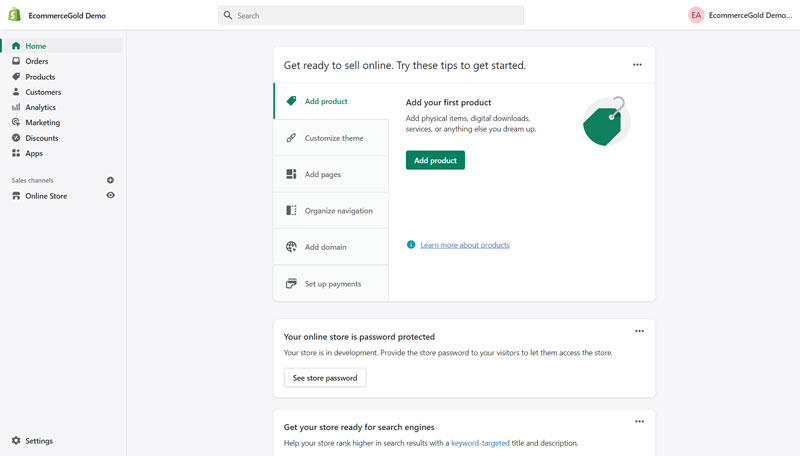
The Shopify dashboard is really easy to navigate. The sidebar navigation menu is simply laid out with clearly labeled section titles and it doesn’t take a long time to feel familiar with where everything is.
Adding and Managing Products
Payhip
When it comes to adding a new product in Payhip, it depends on the type of product you are adding as to how the process goes, for example adding a new digital product is very simple and uses a single page layout (which is very easy to use).
Whereas the option to add a new course is a bit more involved as you need to set up your lessons, add videos etc but even then, the process is very easy and easier than some platforms designed just for courses.
They also have useful documentation for all of the different product types, which is very helpful.

Organizing your products is pretty simple with Payhip as they have a collection system and you can easily create and manage your collections. The only negative is that there aren’t any options for sub-collections.
For any physcial products you may have on your store, Payhip does include a simple inventory manager that allows you to quickly and easily update your stock levels but any other edits need to be done via the edit product page.
Shopify
Adding a new product on Shopify is really easy and the single page layout has a really nice workflow, with options to create digital products (if you want to add downloads, you will need to install an app) and product variations both easily accessible.
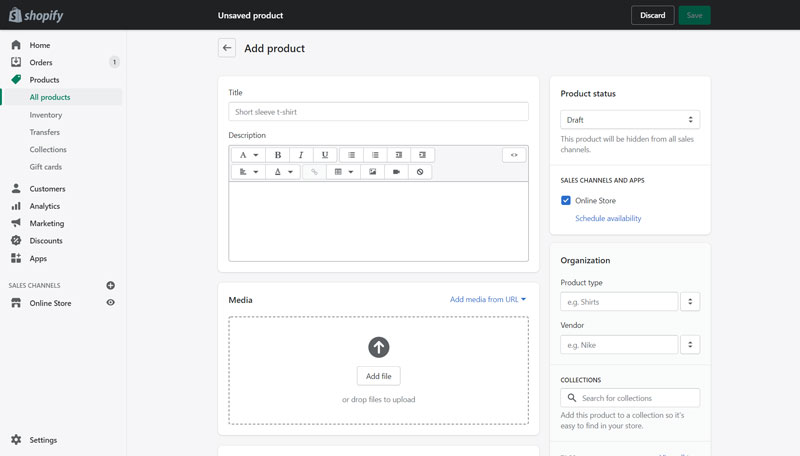
When it comes to organizing your products, Shopify also uses a collections system but unlike Payhip, there two modes for this:
- Manual mode, these allow you to manually add products to your collections
- Automatic mode uses rules that are based on rules you create, this does take some getting used to using this and is definitely worth spending some time reading through the documentation
As with Payhip, there are no options for sub-collections, which isn’t ideal, especially as Shopify is designed for stores with a large number of products.
To help you manage your inventory, you can use the inventory page that allows you to update stock levels in a couple of clicks. If you want to make changes to the pricing, SKU code or any other field from the product, then you can select the products you want to edit from the product overview screen and then click the edit product button, which allows you to make updates in bulk.
Managing Orders
Payhip
Unfortunately, we weren’t able to test the order management system with Payhip as it requires connecting a payment gateway and we don’t have one that we can use with test stores.
Shopify
Shopify’s order management system isn’t bad as it includes the ability to print off packing slips and update order statuses in bulk along with a built-in order export feature.
If you want to print order invoices, you will need to install an app but overall, the order management system is easy to use and if there is something you can’t do as standard, then there will be an app that will add that functionality.
Summary
Payhip Summary
Payhip Pros
• Easy to use
• Can sell different digital product types
• Good website builder
• Free Plan
Payhip Cons
• Limited payment options
• No SEO tools
• Only offers email support
Shopify Summary
Shopify Pros
• Theme Customisation
• 24/7 Support
• Easy to use Admin Area
• The App Store
• Good Bulk Editors
Shopify Cons
• Transaction Fees
• Automatic Collection system is a bit complicated
• No option to bulk print invoices
Conclusion
It depends on what type of product you are looking to sell.
Payhip is the better ecommerce platform for digital products as it allows you to sell a variety of different digital products as standard, with the option to sell physical products if you want, ideal for add-ons for your digital products.
Shopify is the better option if you are looking to mainly sell physical products and is a great option for things like dropshipping or print-on-demand. It can be used for digital products but is quite limited and will require an app for downloads, courses etc.
Both are very good ecommerce platforms but are targeted towards sellers selling different types of product, so it does come down to what you are selling as to which one will be the best platform for your business.

EcommerceGold Score
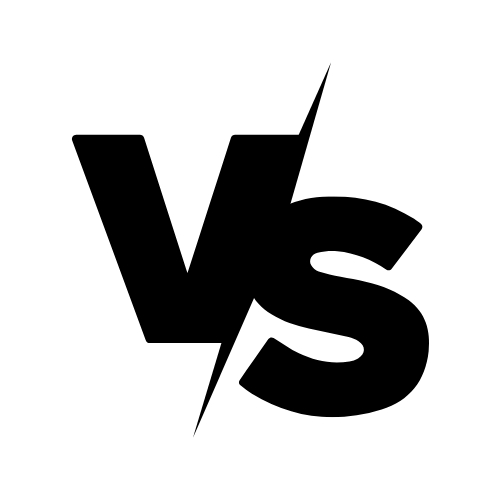

EcommerceGold Score
Other Ecommerce Comparisons
Hi, I'm Paul, the Owner and Founder of EcommerceGold.
I ran my own Ecommerce Business for over 7 years and now help others start their own online retail empires!

